Refunds: Emails You Need To Send
Refund Emails to the Payer
You need to send these emails to the payer of the original payment.
-
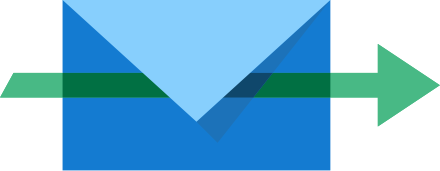 Refund initiated
Refund initiated -
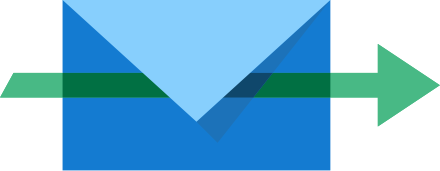 Refund received
Refund received -
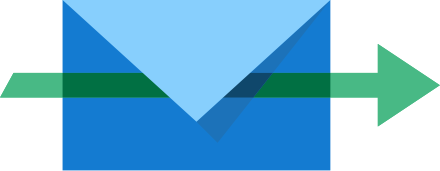
 Refund finished
Refund finished
|
Subject: Refund initiated
Hi {name}, Your refund for payment {payment_reference} has been initiated. What’s next? We will let you know when the refund has been processed. This can take up to {number} days.
Thank you! |
|
|
Subject: Refund received
Hi {name}, Flywire has received the funds from {recipient} for the payment {payment_reference}. What’s next? We will let you know when the refund has been processed.
Thank you! |
|
|
Subject: Refund completed
Hi {name}, The refund for the payment {payment_reference} is now completed.
Most refunds can be expected to be reflected in the account from which the payment was made within 5 business days, but the process might take up to 10 business days.
Thank you! |
|

