Payment Requests and Subscriptions: Emails to Your Payer
Who sends the emails?
When using the API, you have the option to disable the automatic creation email via the sendCreateEmail parameter. This lets you deliver the link for Payment Requests and subscriptions to the payer yourself.
All other emails are sent automatically by Flywire and can't be disabled.
Flywire sends the automatic emails to the payer's default email address.
The payer's default email address is the email address saved in the Flywire system.
Even if you pre-filled the payer information with an email address, your payer might have changed it when filling out the form.
This means that the default email address in the Flywire system might be different from the one you have in your system.
-
With the
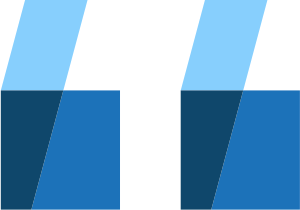 Flywire API:
Flywire API:You can look it up by Getting Details about a Payment.
-
If you are using callbacks, you can also find the email address in the callbacks for the payment, see Payment Status Notifications.
Note for callbacks:
The payer information is not automatically included. Returning payer information is disabled by default and needs to be enabled by Flywire.
Please reach out to your Flywire contact if you require payer information to be returned.
How do I get the correct email address for sending the email?
Even if you pre-filled the payer information with an email address, your payer might have changed it when filling out the form.
If you are handling emails yourself, you need to ensure you have the correct email address for the payer.
There are different ways to check if you have the correct email address for the payer:
-
With the
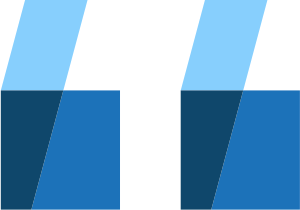 Flywire API:
Flywire API:You can look it up by Getting Details about a Payment.
-
If you are using callbacks, you can also find the email address in the callbacks for the payment, see Payment Status Notifications.
Note for callbacks:
The payer information is not automatically included. Returning payer information is disabled by default and needs to be enabled by Flywire.
Please reach out to your Flywire contact if you require payer information to be returned.
Emails for Payment Requests
-
 Payment Request created
Payment Request created -
 Payment Request edited
Payment Request edited -
 Payment Request cancelled
Payment Request cancelled
|
Subject: New Payment Request
Hi {payer name}, {client name} has issued a new payment request for you. Your total amount due is: {amount} Payment request due date: {due date} Payment request expiration date: {expiration date}
Please follow this link to make the payment: {link}
Thank you! |
|
|
Subject: Payment Request changed
Hi, This is an automated email to inform you that {client name} has made a modification to your scheduled payment(s). Click below to view the changes. Link to view changes Summary of Modifications: Updated scheduled payment(s): Previous Due Date: {date}. Previous Amount to Pay: {amount} New Due Date: {new date} New Amount: {amount} If you think this change was sent in error, please reach out to {client name} at {client email}. Please note that {client name} uses Flywire as its payment processor. Best regards, The Flywire Team |
|
|
Subject: Payment Request cancelled
Hi, This is an automated email to inform you that {client name} has cancelled their issued payment request associated with the following order: Cancelled scheduled payments: Date: {date} Amount to pay {amount} Date: {date} Amount to pay {amount} Sender details: {payer name} Recipient details: {client name} There is no need to take further action on your side. If you think the cancellation was sent in error, please reach out to {client name} at {client email}. Please note that {client name} uses Flywire as its payment processor. Best regards, The Flywire Team
|
|
Emails for Subscriptions
-
 Subscription created
Subscription created -
 Subscription edited
Subscription edited -
 Subscription cancelled
Subscription cancelled
|
Subject: New Subscription
Hi {payer name}, This is an automated email to inform you have a new subscription with {client name}. You will be charged {amount} every {cadence}, starting {date}. Please reach out to {client name} if you have any questions. Manage Subscription: {link} Best regards, The Flywire Team |
|
|
Subject: Subscription changed
Hi {payer name}, This is an automated email to inform you that {client name} has made a modification to your subscription. Click below to view the changes. Link to view changes
Summary of Modifications: You will be charged {amount} every {cadence}, starting {date}. This subscription will end on {date}. If you think this change was sent in error, please reach out to {client name} at {client email}. You can also manage your subscription here. Please note that {client name} uses Flywire as its payment processor.
Best regards, The Flywire Team |
|
|
Subject: Subscription cancelled
Hi {payer name},
This is an automated email to inform you that {client name} has cancelled the subscription associated with the following order: Cancelled subscription: Amount to pay {amount} every {cadence} Sender details: {payer details} Recipient details: {recipient details}
There is no need to take further action on your side. If you think the cancellation was sent in error, please reach out to {client name} at {client email}. Please note that {client name} uses Flywire as its payment processor.
Best regards, The Flywire Team
|
|