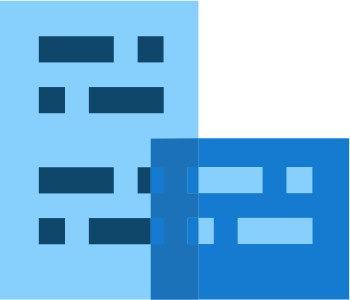 Testing 529 Payments
Testing 529 Payments
Testing requires you to make API calls in the Sandbox environment:
https://api-platform-sandbox.flywire.com/
Testing Notifications for 529 Payments
1. Choose the recipient for the test payment.
A recipient - also called a portal - contains the information that is needed for receiving funds, like the receiving bank account, the currency in which Flywire takes payments from your payers, or specific fields your system requires to process a payment. Flywire assigns each recipient a unique identifier, called recipient ID or portal code.
You as a client can have multiple recipients, for example for different bank accounts or currencies.
The list of recipients contains all the recipients that are available to you as a client. You can display this list in your UI, for example as a drop down, so that the person creating the payment in your system can choose one of the recipients.
Parameters for the Request Body
No request body needed.
Optional Query Parameters for Pagination
This endpoint supports pagination. If you are not providing any pagination parameters, the response is returned with default pagination settings.
Pagination parameters are added as query parameters with the request in the format {endpoint_path}?page=2&per_page=10
The default setting is:
page=1 (start on page 1)
per_page=10 (display 10 entries per page)
Enables you to access a specific page of the results.
Possible values: Any positive number except zero.
Enables you to define how many results will be included per page.
Possible values: min 1, max 100
curl https://base-url-placeholder/recipients?page=1&per_page=100
-X GET
-H "Content-Type: application/json"
-H "X-Authentication-Key: {api_key}" 2. Get an offer for the test payment.
When you're getting a list of offers with, Flywire will return all the offers available for the combination of recipient, amount to pay, and country of the payer.
Do not re-use offer IDs for different payments.
You need to get an offer each time you want to create a payment. The offer ID depends on the provided amount, country and currency, so different IDs will be generated for the same payment method.
Parameters for the Request Body
No request body needed.
Required Query Parameters
The amount to pay. It must be greater than 0.
You need to provide the amount in your billing currency.
The billing currency is the currency in which the recipient of the payment is billing their payer. The billing currency depends on the
The amount is specified in the smallest unit of the currency, called subunits. For example, in USD, the subunit is cents, and 100 cents equal 1 USD. So, an amount of 12025 (cents) is equivalent to 120.25 USD.
Note that the subunit-to-unit ratio varies by currency, it is not always 100. See Currencies for the subunits of each currency.
The country code of the payer's country (meaning the country the money will be sent from).
Format:
Two-letter format (ISO 3166-1 alpha-2), for example US for USA or GB for the United Kingdom.
The recipient ID (also called portal code).
The recipient ID identifies the recipient (also called portal). The recipient ID has been assigned by Flywire when the recipient has been set up.
Format:
Either: 3 letters (ABC)
Or: 5 alphanumeric characters, always starting with a letter (ABC1D)
You can use this request to get a list of all recipients that are available to you as a client and what their recipient ID is:
For details see Getting a List of all available Recipients.
Optional Query Parameters for Pagination
This endpoint supports pagination. If you are not providing any pagination parameters, the response is returned with default pagination settings.
Pagination parameters are added as query parameters with the request in the format {endpoint_path}?page=2&per_page=10
The default setting is:
page=1 (start on page 1)
per_page=10 (display 10 entries per page)
Enables you to access a specific page of the results.
Possible values: Any positive number except zero.
Enables you to define how many results will be included per page.
Possible values: min 1, max 100
curl https://base-url-placeholder/offers?amount=12000&country=US&recipient=FWU&page=1&per_page=10
-X GET
-H "Content-Type: application/json"
-H "X-Authentication-Key: {api_key}" 3. Create an order with magic values.
This endpoint creates an order.
Creating an order does not create a payment. To create a payment, you have to charge the order you created.
Parameters for the Request Body
payer object
The payer's first name.
If the payer is a company or organization, use the organization name as the first name.
The payer's middle name.
The last name (family name) of the payer.
If the payer is a company or organization, use the organization name as the last name.
The first line of the payer's address.
The residential address is required for legal reasons, which is why PO boxes are not permitted.
The second line of the payer's address.
The payer's city.
The payer's zip code.
The country of the payer.
Format:
Two-letter format (ISO 3166-1 alpha-2), for example US for USA or GB for the United Kingdom.
The state of the payer.
Format:
Only the second part of the ISO 3166-2 code, for example for US-NY the value is NY.
The phone number of the payer (including the country code).
Use 00 in front of the country code, for example, "0044123456" for country code 44.
The payer's email address.
recipient object
The recipient ID (also called portal code).
The recipient ID identifies the recipient (also called portal). The recipient ID has been assigned by Flywire when the recipient has been set up.
Format:
Either: 3 letters (ABC)
Or: 5 alphanumeric characters, always starting with a letter (ABC1D)
fields array
It depends on the recipient which fields are optional or required. If a field is required, you must provide it here. Optional fields can be left out.
You have two options:
Checking via the API
You can check which fields are required for a recipient (portal) with this request (replace {recipientId} with the recipient ID):
Required fields have the required parameter set to true. For more info see Getting Details about a Recipient.
Checking online
You can check which fields are required by checking your portal configuration.
Identifier of the field.
The value for this field.
items array
An item is something that your payer can pay for (for example: tuition fees, housing, etc.). When you create a payment, you display the items to your payer and they can choose for which items they want to pay. How many items there are depends on the recipient's configuration.
You can check which items are required for a recipient with this request (replace {recipientId} with the recipient ID):
The items array lists which items are defined for the recipient.
For more information, refer to Getting Details about a Recipient.
The Flywire API expects every recipient to have at least one item. If no item(s) were specified when the recipient was set up, the Flywire API interprets that as one item which has the id "default".
Identifier of the item.
You can check which items are required for a recipient with this request (replace {recipientId} with the recipient ID):
The items array lists which items are defined for the recipient.
For more information, refer to Getting Details about a Recipient.
The Flywire API expects every recipient to have at least one item. If no item(s) were specified when the recipient was set up, the Flywire API interprets that as one item which has the id "default".
The amount for this item in the billing currency,
The billing currency is the currency in which the recipient of the payment is billing their payer. The billing currency depends on the
The amount is specified in the smallest unit of the currency, called subunits. For example, in USD, the subunit is cents, and 100 cents equal 1 USD. So, an amount of 12025 (cents) is equivalent to 120.25 USD.
Note that the subunit-to-unit ratio varies by currency, it is not always 100. See Currencies for the subunits of each currency.
offer object
An offer is the price for an available payment method (credit card, bank transfer, etc.) for a payment.
Example: The payer needs to pay 5,000 USD for tuition, one of the offers is "Pay 4,300 CNY via Bank Transfer". The offer tells the payer what they have to pay, including FX rates and fees if those apply.
The amount to pay (price) in offers can change due to FX rates. The final amount is only "locked in" when you create a payment from the order.
If a payment is done in two different currencies, the amount your payer pays depends on the current FX rate. Since FX rates frequently change, the amount to pay can change too.
The amount to pay for an offer (given in the price parameter) is the amount at the time you requested the offer. It can change at any moment, even if the offer is used for an order.
The offers that are available for a payment depends on a combination of the following factors:
-
The chosen recipient.
-
The country or countries involved in the payment (for example, paying from China to the US).
-
The amount of money being paid.
An offer can also contain additional information needed from the payer to process the payment.
See Offers for details about the offer object.
ID of the offer that you want to use for this order.
You can find the offer ID in the response after getting the list of offers.
The offer ID is a string of characters that uniquely identifies a specific offer.
Example format: MTAxMSEgcHXfY8Fua499cmFuc2Zlcl9l7XigRWM
fields array
Some countries' regulations require extra fields in order to process a payment depending on the selected offer. If an offer contains any extra fields, they are required fields.
-
Paying in China with certain methods requires the payer to provide their Chinese identification number and exact name that appears on the ID.
-
Paying in India with certain methods requires the payer to provide their PAN number and source of funds.
-
Paying in Brazil with certain methods requires the payer to provide their CPF number (Cadastro de Pessoas Físicas or Natural Persons Register).
Identifier of the field.
The value for this field.
The notifications URL enables you to receive callbacks about the payment status (see Payment Status Notifications).
The notifications URL is the dynamic URL for receiving callbacks.
There are two different URLs for receiving callbacks:
Static URL
For API integrations:
When you set up your application that accesses the Flywire API, you had the option to define a notifications URL. This is the static notifications URL. Callbacks will be sent to this URL for all payments you created via the Flywire API.
The recipient of a payment may also have a static notifications URL defined which might be different from your static notifications URL as a client. In that case, callbacks will also be sent to the recipient's notifications URL.For other integrations:
When you set up your portal together with Flywire, you had the option to define a callback URL for that portal. Callbacks will be sent to this URL for all payments for this portal.
If you don't use a static callback URL yet and want to start using it, please contact the Solutions team.
Dynamic URL
The URL you can set in a parameter when you are creating a payment is the dynamic notifications URL. Since this URL can be different for every payment you create, it is called dynamic.
How defining static and dynamic URLs affect callbacks
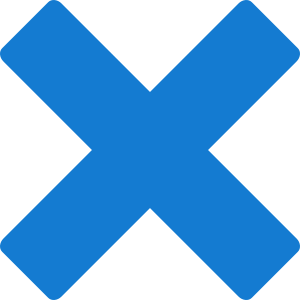 = not set = not set |
 = set = set |
| Static URL |
Dynamic URL |
Result |
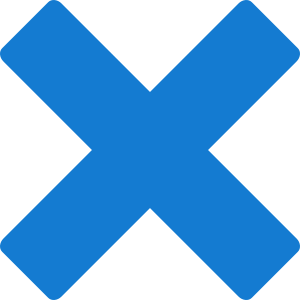
|
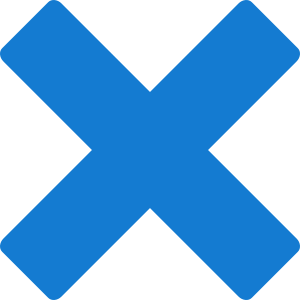
|
You won't receive notifications. |

|
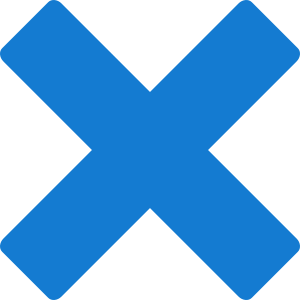
|
You'll receive notifications to your static URL. |

|

|
For API integrations: The dynamic URL will override the static URL and you'll receive notifications only to the dynamic URL. For other integrations: You'll receive callbacks to both URLs. This is called "dual callback URL". A dual callback URL means you defined a static URL in your portal and you are sending callbacks to a different callback URL via the parameter for the payment. In this case, callbacks will be sent to both URLs. This
approach can be useful if you want to update two separate systems.
|
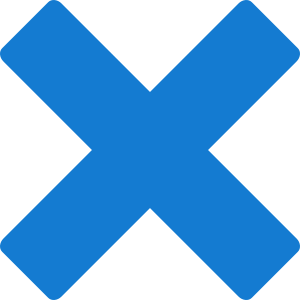
|

|
You'll receive notifications to your dynamic URL |
The external reference.
The external reference helps you to identify a payment, since the Flywire-generated payment reference might not be the way you typically identify payments. With the external reference, you can enter your own identifier, such as an ID or invoice number.
The external reference is included in all status notifications to help you map a payment to a callback notification. (see Payment Status Notifications)
metadata object
You can specify up to 20 metadata pairs.
Maximum length for keys: 40 characters
Maximum length for values: 500 characters
Custom metadata is additional data entered by you when you create the payment, for example data you need to identify the payment in your system. Metadata can be useful when you want to add data that is not already covered by recipient fields, for example if you are not the one who set up the recipient and have no influence on the fields.
Metadata consist of pairs of keys and values, for example key Payer_ID_From_My_System and value ID12345.
curl https://base-url-placeholder/orders
-X POST
-H "Content-Type: application/json"
-H "X-Authentication-Key: {api_key}"
-d '{
"payer": {
"first_name": "Peter",
"last_name": "Payer",
"middle_name": null,
"address1": "789 Calle Mayor",
"address2": null,
"city": "Madrid",
"country": "ES",
"state": null,
"zip": "28013",
"phone": "0034912345678",
"email": "[email protected]"
},
"recipient": {
"id": "FWU",
"fields": [
{
"id": "custom_field_1",
"value": "ID12345"
},
{
"id": "custom_field_2",
"value": "2020"
}
]
},
"items": [
{
"amount": 80000,
"id": "tuition"
},
{
"amount": 40000,
"id": "housing"
}
],
"offer": {
"id": "MTAwMDAgcHRfYmFua190cmFuc2Zlcl9jYWQgRVM=",
"fields": [
{
"id": "pan_number",
"value": "12345678"
}
]
},
"notifications_url": "http://consumer-url.com/notifications",
"external_reference": "xyz123456",
"metadata": {
"external_payment_id": "PAYd910447bbf9fed52e3131e"
}
}'1. Use magic values as the payer’s first name to create a test scenario:
| Scenario | first_name |
|---|---|
|
Guaranteed Flywire has received the funds. |
SANDBOX_TO_GUARANTEED_STATUS |
|
Delivered Flywire has received the funds and processed the payment.
|
SANDBOX_TO_DELIVERED_STATUS |
|
Cancelled The payment has been cancelled. |
SANDBOX_TO_CANCEL_STATUS |
2. Add a notifications url.
Since you are testing status notifications, make sure to provide a notifications URL where you can receive the notifications via callbacks
curl https://api-platform-sandbox.flywire.com/payments/v1/orders
-X POST
-H "Content-Type: application/json"
-H "X-Authentication-Key: {api_key}"
-d '{
"payer": {
"first_name": "YOUR MAGIC VALUE",
...
},
..
"notifications_url": "http://your-notifications-url.com",
}4. Create the test payment.
When you confirm ("charge") an order, it creates a payment in Flywire.
The payment reference is an ID generated by Flywire to identify a payment.
Format:
Either: ABC123456789
3-letter portal/recipient ID 9 numbers
Or: 1AB12CD452ABC1D
number 8 alphanums number 5-alphanum portal/recipient ID
With the payment reference, the payment can be tracked through the different stages of the payment process.
The payment reference is also important in other situations, for example:
-
When a payer is using bank transfer as payment method, they usually must provide the payment reference when sending the funds.
-
The payment reference helps Flywire to identify the payment if you or your payer needs support.
Parameters for the Request Body
No request body needed.
How to Resolve the Path Placeholders of the Endpoint
Exchange {orderId} in the endpoint with the order ID.
The order ID is a string of characters that uniquely identifies a specific order. The order ID gets automatically assigned to an order when a new order is created. Example order ID: 52c6a5df-b6c6-40bc-a71a-fefb82ad96b3
You get the order ID in the response after you created an order.
curl https://base-url-placeholder/orders/52c6a5df-b6c6-40bc-a71a-fefb82ad96b3/charge
-X POST
-H "Content-Type: application/json"
-H "X-Authentication-Key: {api_key}"5. Check the notifications.
- "Guaranteed" Scenario
- "Delivered" Scenario
- "Cancelled" Scenario
Within the next 30 seconds:
![]() Initiated
Initiated
![]() Processed
Processed
![]() Guaranteed
Guaranteed
This is the end of this scenario.
Within the next 1 minute:
![]() Initiated
Initiated
![]() Processed
Processed
![]() Guaranteed
Guaranteed
![]() Delivered
Delivered
This is the end of this scenario.
Within the next 10 seconds:
![]() Initiated
Initiated
![]() Cancelled
Cancelled
This is the end of this scenario.