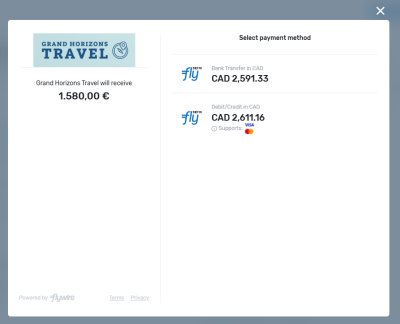Pay-By-Link
|
Pay-By-Link is the lightest and easiest integration. You simply generate a link for your payer that you can implement into emails and other places. After clicking the link, your payer will be directed to
|
Grand Horizons Travel Experiences
Dear Troy Traveler, We are excited to offer you an exclusive luxury travel package that promises an unforgettable experience. Enjoy a 7-day stay at a five-star resort, gourmet dining, private tours, and much more. To secure your spot, please make a payment using the button below.
Sincerely, |