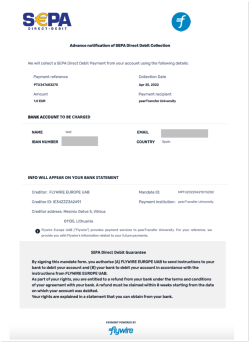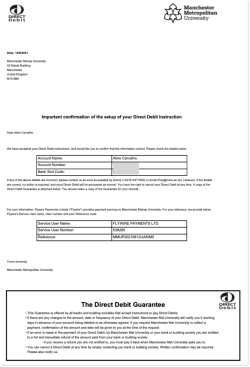Payors
List of endpoints
| Description | Endpoint |
|---|---|
|
GET/payments/v1/payors/{payorId}/payment_methods
|
|
|
GET/payments/v1/payors/{payorId}/payment_methods/{token}
|
|
| Deleting a Payment Method for a Payer |
DELETE/payments/v1/payors/{payorId}/payment_methods/{token}
|
About Payors
The payors resource enables you to find information about payers (also called payors). Payers are identified via their payer ID (payor_id).
The payer ID (payor_id) uniquely identifies a payer.
You provided the payer ID when your created the payment. Usually, you use an ID from another system, like your ERP.
Getting a List of all stored Payment Methods for a Payer
Request
The list contains all payment methods a payer saved. Payment methods in this context means cards or bank accounts that have been tokenized, for example via a Checkout Session of type tokenization.
Parameters for the Request Body
No request body needed.
How to Resolve the Path Placeholders of the Endpoint
Replace {payorId} in the endpoint path with the actual payer ID (payor_id) of the payer.
The payer ID (payor_id) uniquely identifies a payer.
You provided the payer ID when your created the payment. Usually, you use an ID from another system, like your ERP.
Optional Query Parameters for Pagination
This endpoint supports pagination. If you are not providing any pagination parameters, the response is returned with default pagination settings.
Pagination parameters are added as query parameters with the request in the format {endpoint_path}?page=2&per_page=10
The default setting is:
page=1 (start on page 1)
per_page=10 (display 10 entries per page)
Enables you to access a specific page of the results.
Possible values: Any positive number except zero.
Enables you to define how many results will be included per page.
Possible values: min 1, max 100
curl https://base-url-placeholder/payors/my_payor_id/payment_methods
-X GET
-H "Content-Type: application/json"
-H "X-Authentication-Key: {api_key}"Response
Parameters for pagination
The total number of items in the full result list, not just of the current page.
The total number of pages available.
The current page of the results.
The maximum number of results to return at one time (on one page).
payment_methods array
An array of all saved payment methods for the payer.
You can display this information to your payer for a payer wallet. Do not display the token in the payer wallet, since this is sensitive data.
Each payment method consists of:
The payment method token. You need this token to charge recurring payments for this payment method.
The payment method token is a unique string of numbers and characters that gets assigned to a card or bank account when you store them via Flywire Elements. It identifies the payment method (e.g., last four digits of a card or bank account) and includes payer details, such as the cardholder or account owner.
Format:
String of 20 characters, for example:
a1b2c3d4e5f67890abcd
The payment method type.
Possible values:
| bank_transfer |
Payment is done via bank transfer. |
| online |
Payment is done via an alternative payment method (APM), through a third-party provider. |
| card |
Payment is done via credit or debit card.
|
|
direct_debit |
Payment is done via direct debit. |
| 529_payments |
Payment is done via a 529 provider. |
details object
The last four digits of the card number or bank account number.
Only for card payments.
The brand of the card. For example, Visa or Mastercard (MC).
Only for card payments.
Credit or debit card.
Possible values:
-
credit
-
debit
{
"total_entries": 2,
"total_pages": 1,
"page": 1,
"per_page": 10,
"payment_methods": [
{
"token": "4fa8df2be0c992b0108a",
"type": "card",
"details": {
"last_four_digits": "5454",
"brand": "MC",
"card_classification": "credit"
}
},
{
"token": "6rw8hg6vfe7v78e9196x",
"type": "direct_debit",
"details": {
"last_four": "7653"
}
}
]
}Getting the Mandate IDs for a Payment Method Token
Request
This endpoint returns all mandate IDs for a payment method token. One token can have multiple mandates if you created new mandates for a saved card.
The payment method token is a unique string of numbers and characters that gets assigned to a card or bank account when you store them via Flywire Elements. It identifies the payment method (e.g., last four digits of a card or bank account) and includes payer details, such as the cardholder or account owner.
Format:
String of 20 characters, for example:
a1b2c3d4e5f67890abcd
Important Information
-
One payment method token can be used for multiple mandate IDs.
-
The payment method token needs to be included in each payment.
Since the token already contains information about the payer, sending the token means that you don’t need to include payer information manually in a payment anymore.
-
The payer information in the payment method token can be different from the payer information stored in your system.
The token stores the information gathered in the UI form. Even if you pre-filled the form with data from your system, the payer might have edited the fields in the form. This can be the case when data in your system is wrong (misspelled names etc.) or when the actual payer is different from what your system considers a “payer” (for example, your system contains information about your students as “payers” but the actual payer (card holder or bank account owner) is a parent).
Where can I find the payment method token for a payer?
The payment method token is returned to you in the response after you confirmed a Checkout Session.
You can also find all payment method tokens for a payer (identified by their payor_id) with this request:
For details see Getting a List of all stored Payment Methods for a Payer.
The mandate ID is a Flywire-generated ID that represents the payer's consent for recurring payments, much like a signature authorizing future payments.
After tokenizing a card or bank account, the mandate ID is returned to you in the mandate_id parameter or in the id parameter inside the mandate object.
| Payment Method | Mandate ID Format |
|---|---|
| Bank account |
MT+ recipient ID + date of mandate generation + string of characters Example: MTQQ20240430NTZTZX |
| Card that has only been tokenized, payments are charged later |
MC + ZER + date of mandate generation + string of characters Example: MCZER20240430SaA8rNHh |
| Card that has been tokenized and the first payment has been charged immediately |
MC + recipient ID + date of mandate generation + string of characters Example: MCTQQ20240430HaB7fKMg |
It is mandatory to include the mandate ID when charging a recurring payment.
For some card payments, this is mandatory to be compliant with policies. For example the mandate ID serves as the "Visa Transaction ID", which is mandatory since October 31st, 2022 (not providing the Visa Transaction ID could result in soft declines and fees for non-compliance). Other payment processors may require a similar ID for consent verification in the future.
Flywire generates mandate IDs for both cards and bank accounts to ensure future readiness.
For bank accounts, the mandate is represented by the mandate ID and additionally in PDF form.
The mandate PDF is the mandate fully written out "on paper" (but paperless as a PDF). The PDF is delivered to your payer by email.
There are different types of PDFs depending on the direct debit scheme for the payments:
|
The SEPA mandate is a PDF with the written out SEPA contract. A SEPA mandate has a specific format and strictly defined content. It is part of the SEPA payment system, and you cannot charge a bank account without having a SEPA mandate.
The file name for the PDF with the SEPA mandate contains the date the SEPA mandate was created and the mandate ID that was generated by Flywire.
The SEPA mandate is created and sent to your payer by Flywire, you don't need to create and send it yourself. |
|
The BACS mandate is a PDF with the written out contract including the Direct Debit Guarantee for BACS. A BACS mandate has a specific format and strictly defined content. It is part of the BACS payment system, and you cannot charge a bank account without having a BACS mandate. The BACS mandate is created and sent to your payer by a third-party provider, you don't need to create and send it yourself.
|
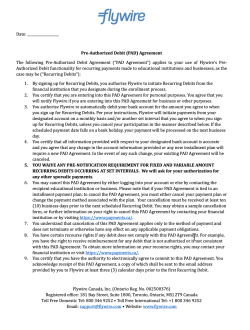
|
The mandate PDF for EFT Canada is called PAD (Pre-Authorized Debit Agreement). It is a PDF that always has the same format and content, but you need to provide the current date. Process for delivering the mandate (PAD) for EFT Canada:
|
|
The ACH mandate is a PDF containing the written ACH authorization agreement. An ACH mandate has a specific format and required content, as defined by ACH regulations. It is part of the ACH payment system, and you cannot charge a bank account without obtaining an ACH mandate.
The ACH mandate is created and sent to your payer by Flywire, you don't need to create and send it yourself. |
Storing the mandate ID
Each mandate ID belongs to a specific plan (an installment plan, a subscription, etc.). You need to store the mandate together with the information about the plan and its payments in your system to ensure that you will be able to identify it.
The mandate PDF for bank accounts has other specific policies for storing:
Direct debit mandates for SEPA and BACS have to be stored for 3 years. Since the emails with the mandate are managed by Flywire (for SEPA and ACH) or Finastra (for BACS), Flywire or Finastra will store the mandate for you.
The mandate PDF is the mandate fully written out "on paper" (but paperless as a PDF). The PDF is delivered to your payer by email.
There are different types of PDFs depending on the direct debit scheme for the payments:
|
The SEPA mandate is a PDF with the written out SEPA contract. A SEPA mandate has a specific format and strictly defined content. It is part of the SEPA payment system, and you cannot charge a bank account without having a SEPA mandate.
The file name for the PDF with the SEPA mandate contains the date the SEPA mandate was created and the mandate ID that was generated by Flywire.
The SEPA mandate is created and sent to your payer by Flywire, you don't need to create and send it yourself. |
|
The BACS mandate is a PDF with the written out contract including the Direct Debit Guarantee for BACS. A BACS mandate has a specific format and strictly defined content. It is part of the BACS payment system, and you cannot charge a bank account without having a BACS mandate. The BACS mandate is created and sent to your payer by a third-party provider, you don't need to create and send it yourself.
|
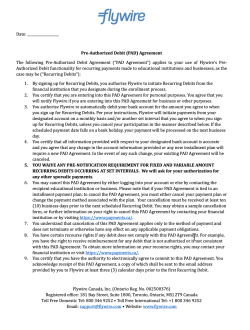
|
The mandate PDF for EFT Canada is called PAD (Pre-Authorized Debit Agreement). It is a PDF that always has the same format and content, but you need to provide the current date. Process for delivering the mandate (PAD) for EFT Canada:
|
|
The ACH mandate is a PDF containing the written ACH authorization agreement. An ACH mandate has a specific format and required content, as defined by ACH regulations. It is part of the ACH payment system, and you cannot charge a bank account without obtaining an ACH mandate.
The ACH mandate is created and sent to your payer by Flywire, you don't need to create and send it yourself. |
Using the mandate ID for recurring payments
The mandate ID needs to be included in each payment that belongs to the same plan (for example, installments of an installment plan or payments for an ongoing subscription). If the payer wants to pay for a different plan, you need to generate a new mandate.
How do I generate a new mandate ID?
-
New card or bank account
If a payer wants to use a new card or bank account for a plan, you have to save (and therefore tokenize) the card or bank account, as this will also give you a mandate.
-
Existing card
If a payer wants to use an existing card that is already tokenized, you can generate a new mandate for the new plan with this card.
Where do I find existing mandate IDs?
You can find all mandate IDs for a payment method token with this request:
For details see Getting the Mandate IDs for a Payment Method Token.
Parameters for the Request Body
No request body is needed.
How to Resolve the Path Placeholders of the Endpoint
Exchange {payorId} and {token} in the endpoint path with the actual payer ID (payor_id) and payment method token.
The payer ID (payor_id) uniquely identifies a payer.
You provided the payer ID when your created the payment. Usually, you use an ID from another system, like your ERP.
The payment method token is a unique string of numbers and characters that gets assigned to a card or bank account when you store them via Flywire Elements. It identifies the payment method (e.g., last four digits of a card or bank account) and includes payer details, such as the cardholder or account owner.
Format:
String of 20 characters, for example:
a1b2c3d4e5f67890abcd
The payment method token is returned to you in the response after you confirmed a Checkout Session.
You can also find all payment method tokens for a payer (identified by their payor_id) with this request:
For details see Getting a List of all stored Payment Methods for a Payer.
curl https://base-url-placeholder/payors/my_payor_id/payment_methods/232301485cfa4b36bc28
-X GET
-H "Content-Type: application/json"
-H "X-Authentication-Key: {api_key}"Response
You can display this information to your payer for a payer wallet. Do not display the token in the payer wallet, since this is sensitive data.
The payment method token. You need this token to charge recurring payments for this payment method.
The payment method token is a unique string of numbers and characters that gets assigned to a card or bank account when you store them via Flywire Elements. It identifies the payment method (e.g., last four digits of a card or bank account) and includes payer details, such as the cardholder or account owner.
Format:
String of 20 characters, for example:
a1b2c3d4e5f67890abcd
The payment method type.
Possible values:
| bank_transfer |
Payment is done via bank transfer. |
| online |
Payment is done via an alternative payment method (APM), through a third-party provider. |
| card |
Payment is done via credit or debit card.
|
|
direct_debit |
Payment is done via direct debit. |
| 529_payments |
Payment is done via a 529 provider. |
details object
The last four digits of the card number or bank account number.
Only for card payments.
The brand of the card. For example, Visa or Mastercard (MC).
Only for card payments.
Credit or debit card.
Possible values:
-
credit
-
debit
mandates array
If you are displaying this information to your payer for a payer wallet, make sure to resolve the mandate ID to a user-friendly description of the payment purpose, for example "Recurring payments for tuition" or "Streaming Subscription".
The mandate ID.
The mandate ID is a Flywire-generated ID that represents the payer's consent for recurring payments, much like a signature authorizing future payments.
After tokenizing a card or bank account, the mandate ID is returned to you in the mandate_id parameter or in the id parameter inside the mandate object.
| Payment Method | Mandate ID Format |
|---|---|
| Bank account |
MT+ recipient ID + date of mandate generation + string of characters Example: MTQQ20240430NTZTZX |
| Card that has only been tokenized, payments are charged later |
MC + ZER + date of mandate generation + string of characters Example: MCZER20240430SaA8rNHh |
| Card that has been tokenized and the first payment has been charged immediately |
MC + recipient ID + date of mandate generation + string of characters Example: MCTQQ20240430HaB7fKMg |
It is mandatory to include the mandate ID when charging a recurring payment.
For some card payments, this is mandatory to be compliant with policies. For example the mandate ID serves as the "Visa Transaction ID", which is mandatory since October 31st, 2022 (not providing the Visa Transaction ID could result in soft declines and fees for non-compliance). Other payment processors may require a similar ID for consent verification in the future.
Flywire generates mandate IDs for both cards and bank accounts to ensure future readiness.
For bank accounts, the mandate is represented by the mandate ID and additionally in PDF form.
The mandate PDF is the mandate fully written out "on paper" (but paperless as a PDF). The PDF is delivered to your payer by email.
There are different types of PDFs depending on the direct debit scheme for the payments:
|
The SEPA mandate is a PDF with the written out SEPA contract. A SEPA mandate has a specific format and strictly defined content. It is part of the SEPA payment system, and you cannot charge a bank account without having a SEPA mandate.
The file name for the PDF with the SEPA mandate contains the date the SEPA mandate was created and the mandate ID that was generated by Flywire.
The SEPA mandate is created and sent to your payer by Flywire, you don't need to create and send it yourself. |
|
The BACS mandate is a PDF with the written out contract including the Direct Debit Guarantee for BACS. A BACS mandate has a specific format and strictly defined content. It is part of the BACS payment system, and you cannot charge a bank account without having a BACS mandate. The BACS mandate is created and sent to your payer by a third-party provider, you don't need to create and send it yourself.
|
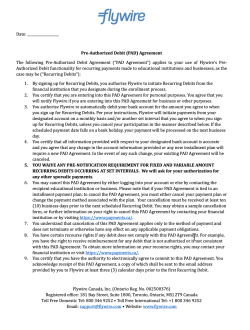
|
The mandate PDF for EFT Canada is called PAD (Pre-Authorized Debit Agreement). It is a PDF that always has the same format and content, but you need to provide the current date. Process for delivering the mandate (PAD) for EFT Canada:
|
|
The ACH mandate is a PDF containing the written ACH authorization agreement. An ACH mandate has a specific format and required content, as defined by ACH regulations. It is part of the ACH payment system, and you cannot charge a bank account without obtaining an ACH mandate.
The ACH mandate is created and sent to your payer by Flywire, you don't need to create and send it yourself. |
The currency for this mandate. The currency of the mandate depends on the payer's choice they made when creating the mandate.
If the card currency doesn't match the currency of the payer's country, and if there is an option to pay in either of them, the payer can choose which currency they want to pay in. They have two options: The currency of the card they are paying with and the currency of the country they have chosen for their address.
Format:
Three-letter ISO 4217 currency code, for example EUR.
adjustments array
Contains price modifications that apply to each payment of the plan. Each item includes a category and specific calculation rules.
These adjustments are calculated as a percentage (proportion) of the total payment amount.
Example:
For a payment in USD:
| Initial payment amount: | 200000 (meaning 2000 USD) |
| Adjustment proportion: | 0.12 (meaning 12%) |
-
Calculate 12% of 2000 USD -> 240 USD
-
amount_to is 24000 (meaning 240 USD)
If the calculated amount is lower than the minimum_fee, the fixed minimum fee is applied instead.
Example:
For a payment in USD:
| Initial payment amount: | 10000 (meaning 100 USD) |
| Adjustment proportion: | 0.02 (meaning 2%) |
| Minimum fee: |
500 (meaning 5 USD) |
-
Calculate the proportional adjustment: 2% of 100 = 2 USD
-
Compare the proportional amount to the minimum: 2 USD is less than the 5 USD minimum. The minimum of 5 USD is applied.
Note for recurring payments:
For recurring payments, you might not know the amount of future payments yet, which means you don't know if the percentage or the minimum fee will apply. The API response provides information about both, so you can inform the payer when they save their payment method for future payments.
Example: "For payments with this card, a 2% fee applies (or a minimum of $10)."
The category of the adjustment. Possible values:
| surcharge |
A surcharge is an adjustment for card payments. A surcharge may apply in certain situations, including, but not limited to, mismatches between card currency and payer country, as well as the use of certain card types. The surcharge depends on the individual settings for the recipient of the payment. |
| service |
A service fee is an adjustment that can apply to a payment method. The service fee depends on the individual settings for the recipient of the payment. |
The percentage of the adjustment as a decimal. For example, 0.03 means 3% of the original payment amount.
The minimum fee is the minimum amount that is added the total payment amount for this adjustment. If the proportion of the adjustment results in a lower amount than the minimum, the minimum fee is applied.
Example:
For a payment in USD:
| Initial payment amount: | 10000 (meaning 100 USD) |
| Adjustment proportion: | 0.02 (meaning 2%) |
| Minimum fee: |
500 (meaning 5 USD) |
-
Calculate the proportional adjustment: 2% of 100 = 2 USD
-
Compare the proportional amount to the minimum: 2 USD is less than the 5 USD minimum. The minimum of 5 USD is applied.
The amount is in the billing currency.
The billing currency is the currency in which the recipient of the payment is billing their payer. The billing currency depends on the
The amount is specified in the smallest unit of the currency, called subunits. For example, in USD, the subunit is cents, and 100 cents equal 1 USD. So, an amount of 12025 (cents) is equivalent to 120.25 USD.
Note that the subunit-to-unit ratio varies by currency, it is not always 100. See Currencies for the subunits of each currency.
{
"token": "4fa8df2be0c992b0108a",
"type": "card",
"details": {
"last_four_digits": "5454",
"brand": "MC",
"card_classification": "credit"
},
"mandates": [
{
"id": "MCZER20240716W4OohpMT",
"currency": "EUR",
"adjustments": [
{
"category": "service",
"proportion": 0.05,
"minimum_fee": 1000
}
]
},
{
"id": "MCZER20240716fp5qTXUr",
"currency": "USD",
"adjustments": [
{
"category": "surcharge",
"proportion": 0.01,
"minimum_fee": 2000
}
]
}
]
}Deleting a Payment Method for a Payer
If you delete a payment method for a payer, the following information will be deleted:
-
The token containing the payer information (also used as an identifier for the payment method).
-
The payment type and details information (for example type card payment and details about the card).
-
All mandate IDs belonging to this payment method.
Request
Parameters for the Request Body
No request body is needed.
How to Resolve the Path Placeholders of the Endpoint
Exchange {payorId} and {token} in the endpoint path with the actual payer ID (payor_id) and payment method token.
The payer ID (payor_id) uniquely identifies a payer.
You provided the payer ID when your created the payment. Usually, you use an ID from another system, like your ERP.
The payment method token is a unique string of numbers and characters that gets assigned to a card or bank account when you store them via Flywire Elements. It identifies the payment method (e.g., last four digits of a card or bank account) and includes payer details, such as the cardholder or account owner.
Format:
String of 20 characters, for example:
a1b2c3d4e5f67890abcd
The payment method token is returned to you in the response after you confirmed a Checkout Session.
You can also find all payment method tokens for a payer (identified by their payor_id) with this request:
For details see Getting a List of all stored Payment Methods for a Payer.
curl https://base-url-placeholder/payors/my_payor_id/payment_methods/232301485cfa4b36bc28
-X DELETE
-H "Content-Type: application/json"
-H "X-Authentication-Key: {api_key}"Response
A 204 response will let you know that the payment method has been successfully deleted.
204 NO CONTENT