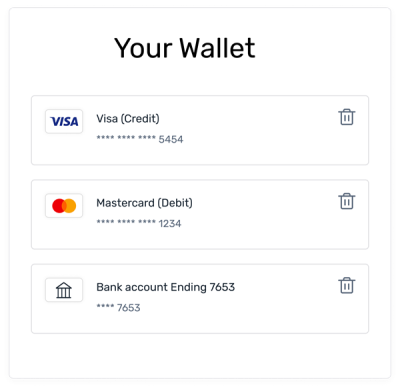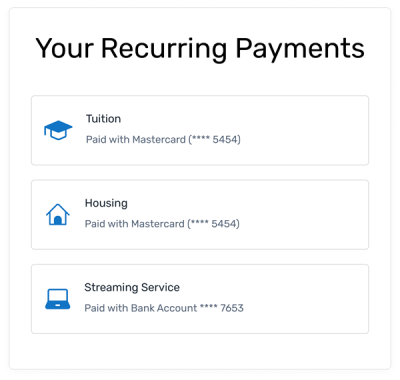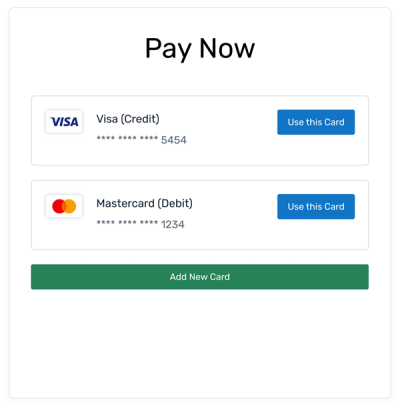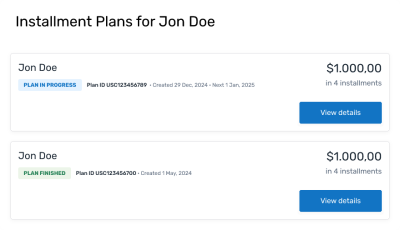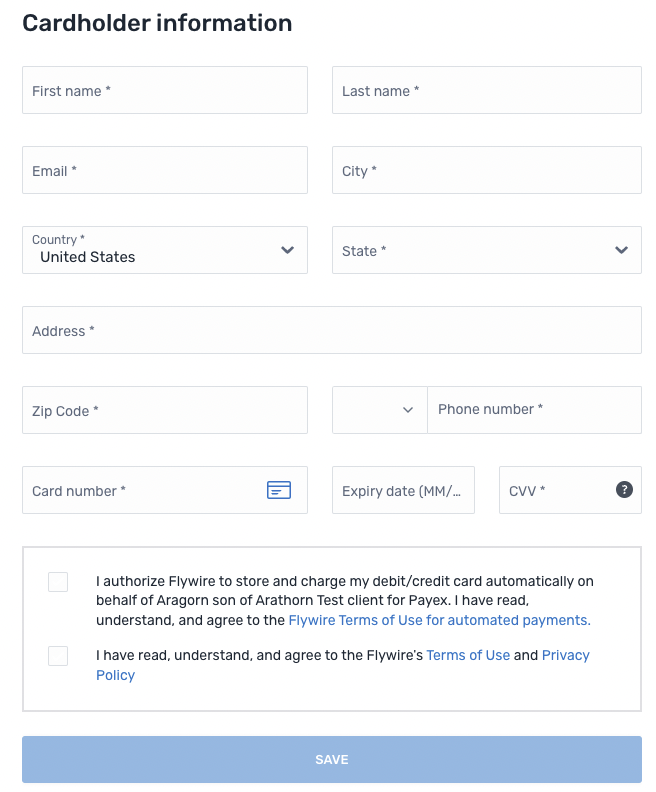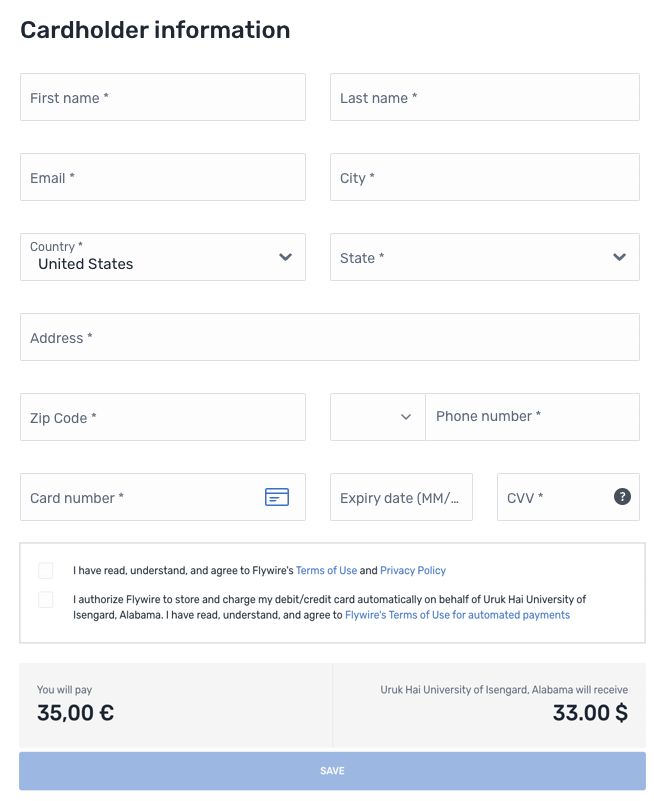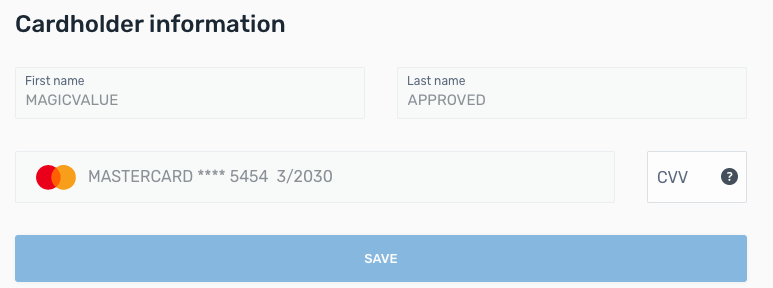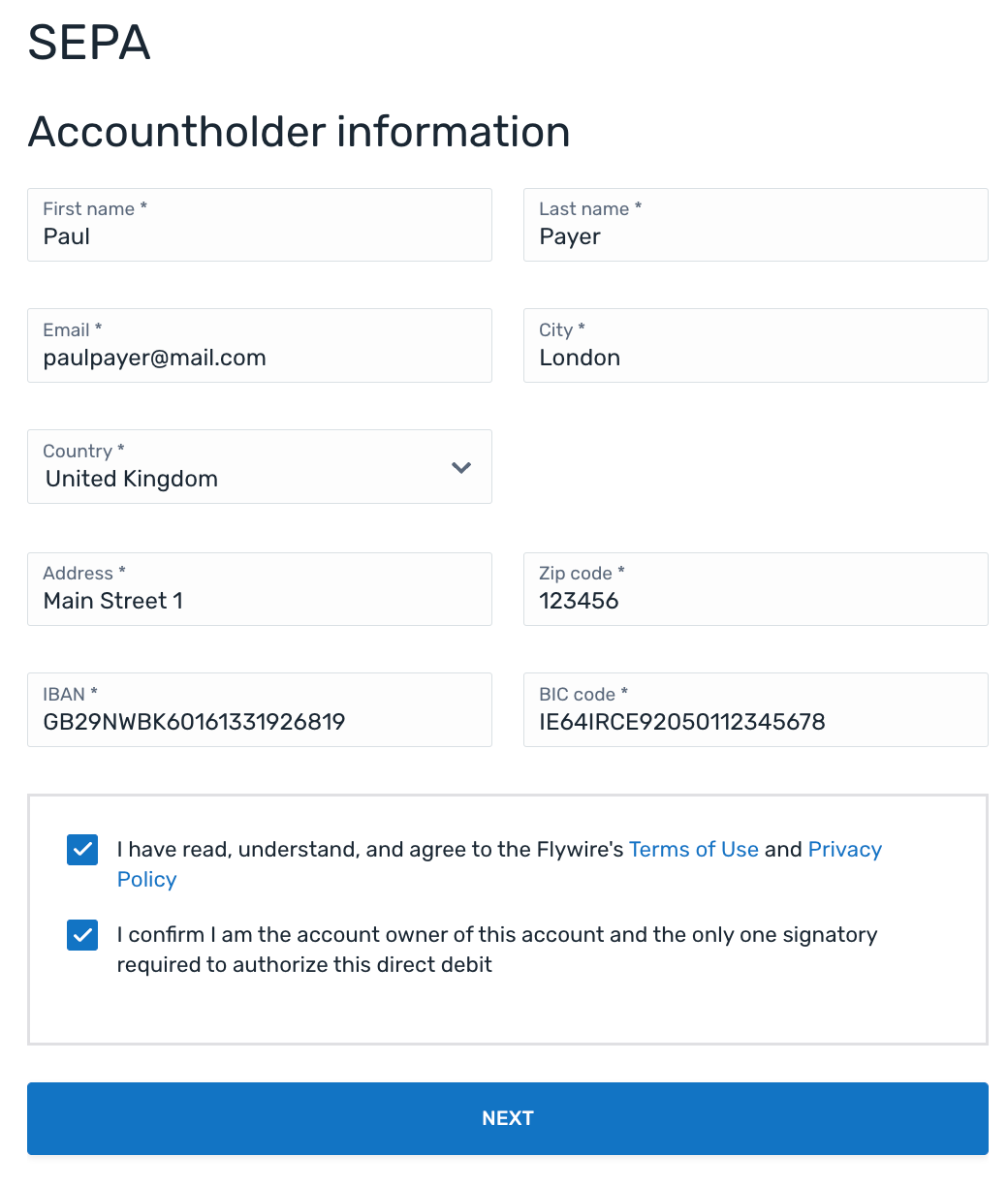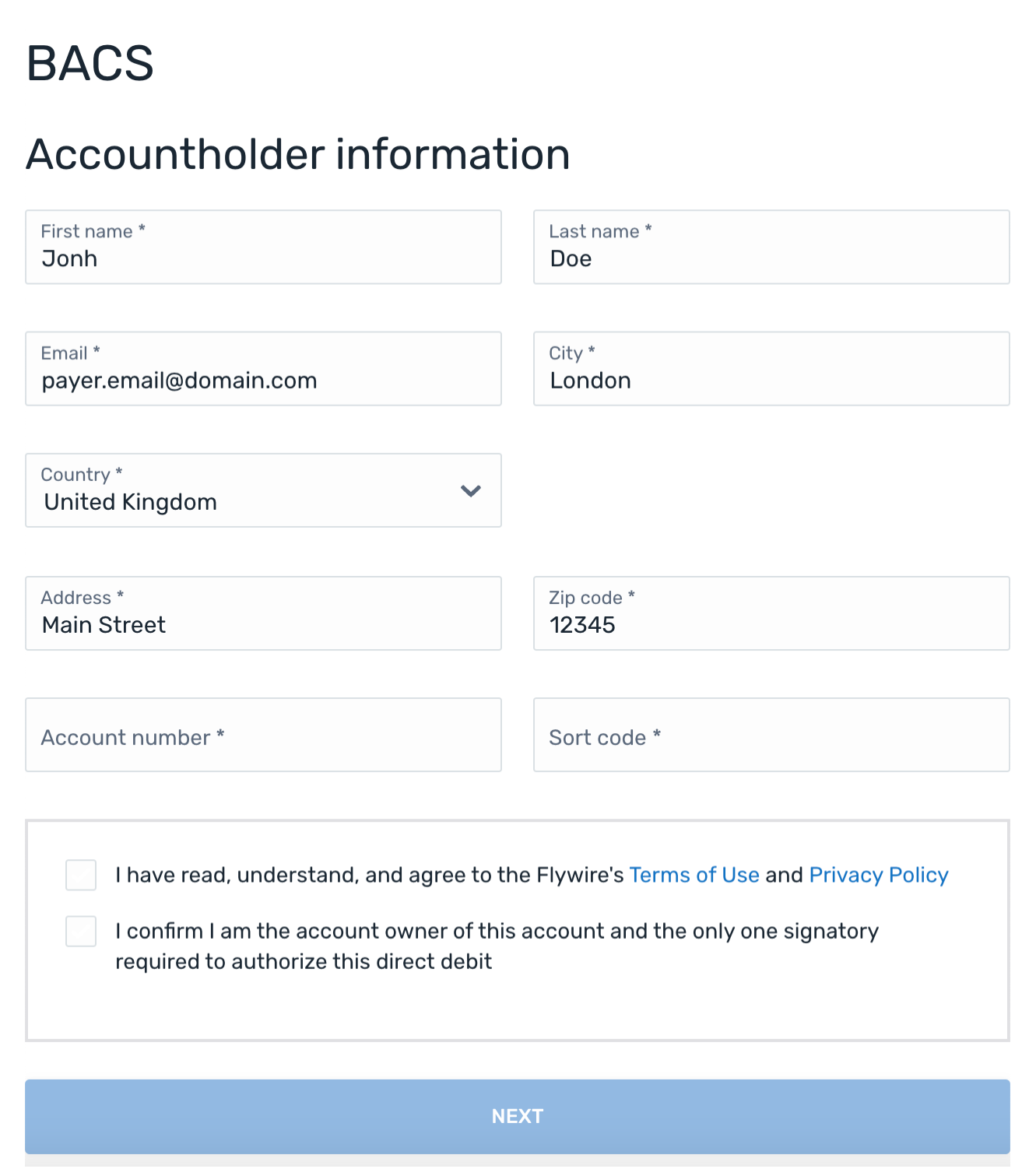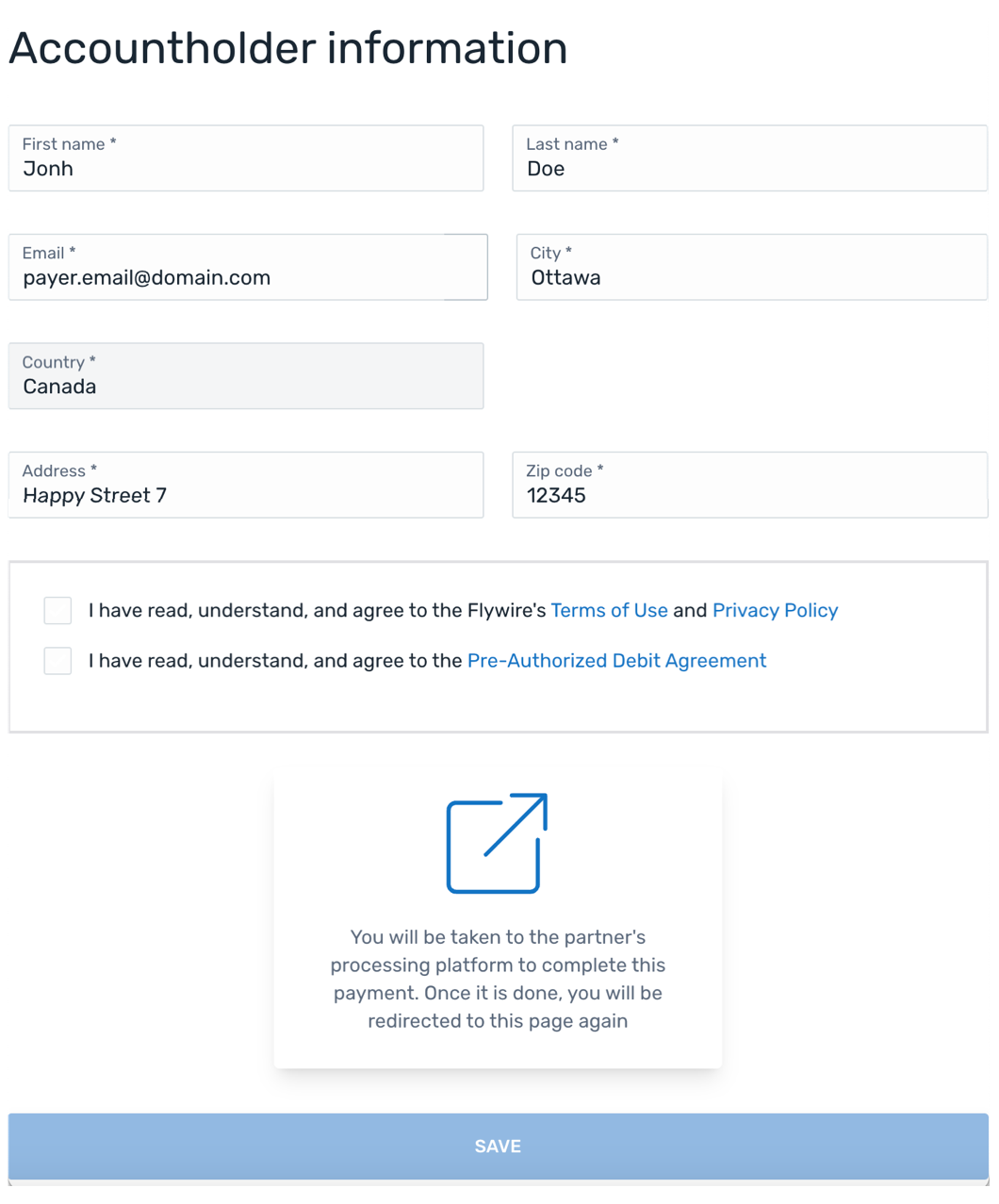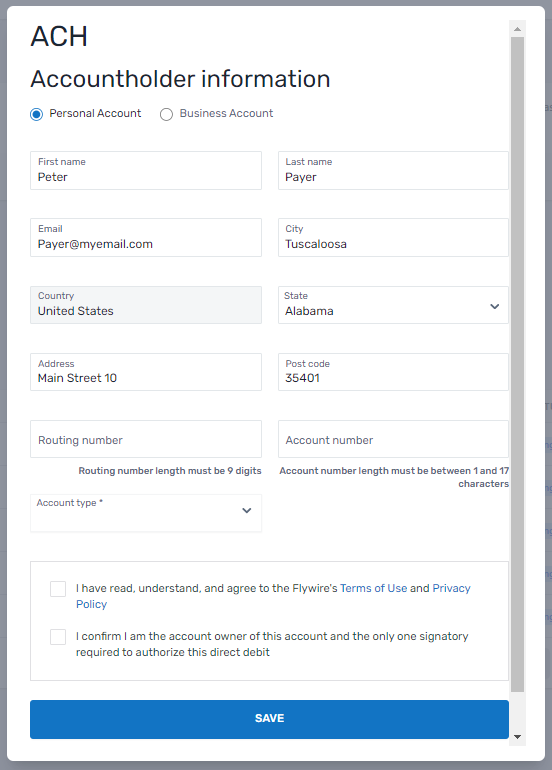Use Case: Payer Wallet
What is a Payer Wallet?
A payer wallet is a service that provides payers with access to their payment information, such as saved payment methods or installment plans. It can also allow payers to manage certain actions on their own, like using a saved card for a new payment or canceling an installment plan.
Payer Wallets for Self-Managed Recurring Payments
You can use the endpoints of the Payors resource to display wallet information to your payer. Here are a few examples what you can display and how:
1) Manage payment methods
|
Display payment methods You can display the payer's saved cards and bank accounts by Getting a List of all stored Payment Methods for a Payer. If you want to know how payers can save cards and bank accounts in the first place refer to Creating a Checkout Session.
Deleting payment methods To enable your payer to delete their payment methods in their wallet, use Deleting a Payment Method for a Payer. |
2) Recurring payments overview - which payment method is used for what?
|
You can give your payer an overview about which card or bank account is connected to which payments. To display this mapping, you need to look up all mandate IDs (= the purpose of the payments) for the token that identifies the payment method, see Getting the Mandate IDs for a Payment Method Token.
Note that you need to have system in place that resolves the mandate_id coming from Flywire to a user-friendly description of the payment purpose, for example |
3) Use saved card for new payments
|
You can make it easy for your payers to use saved cards for new payments, you can combine two endpoints:
|
Payer Wallets for Flywire-managed Recurring Payments
Only for Flywire-managed recurring payments.
You can use the endpoints of the Recurring Plans resource to display wallet information to your payer. Here are a few examples what you can display and how:
1) Display installment plans
|
You can display the installment plans for a payer by Getting a List of all Installment Plans and filtering the list by the payor_id of the payer. The example includes a button to access details of a plan. |
2) Display details of an installment plan
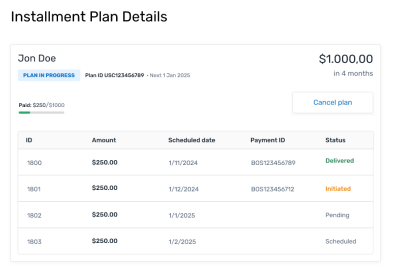
|
You can show details of an installment plan by Getting Details about an Installment Plan. Make sure to only show data that is relevant for the payer. For example, you could decide to leave out the recipient information and fields since this might not be relevant to a payer at this point. The example includes a button that enables the payer to cancel the plan. |
3) Enable payers to cancel their installment plans
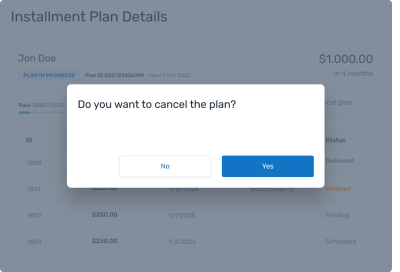
|
You can give payer the option to cancel the plan by including a button that triggers the API request for Cancelling an Installment Plan. Cancelling an installment plan means the plan was stopped before the total amount was paid. No more payments will be created for this plan.
|