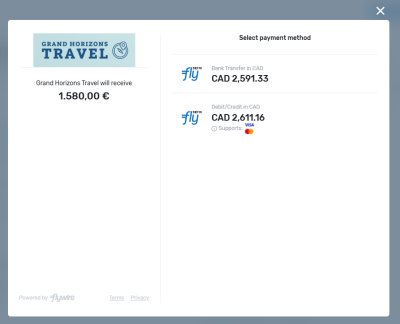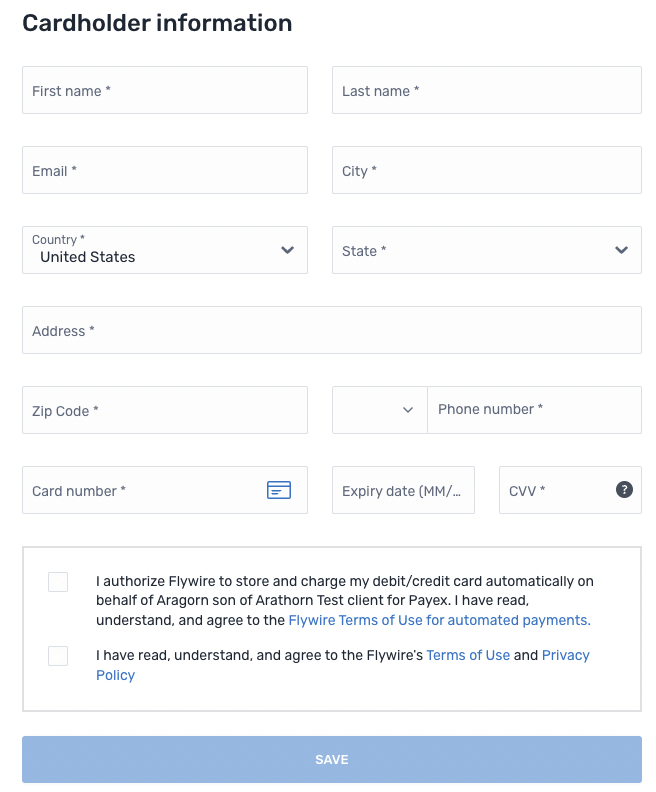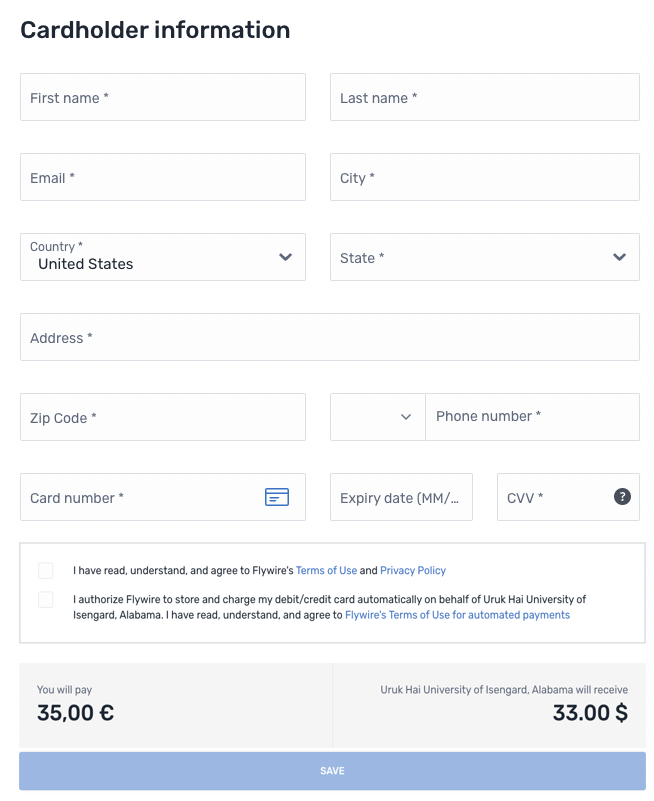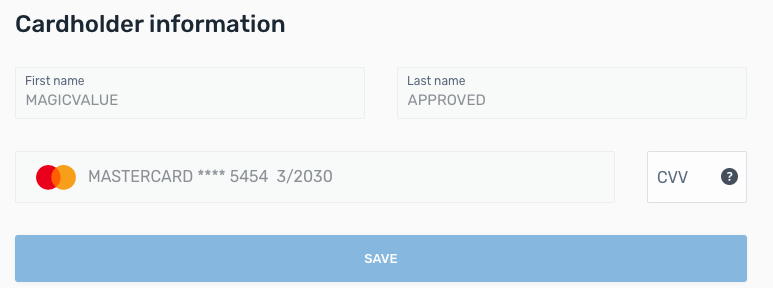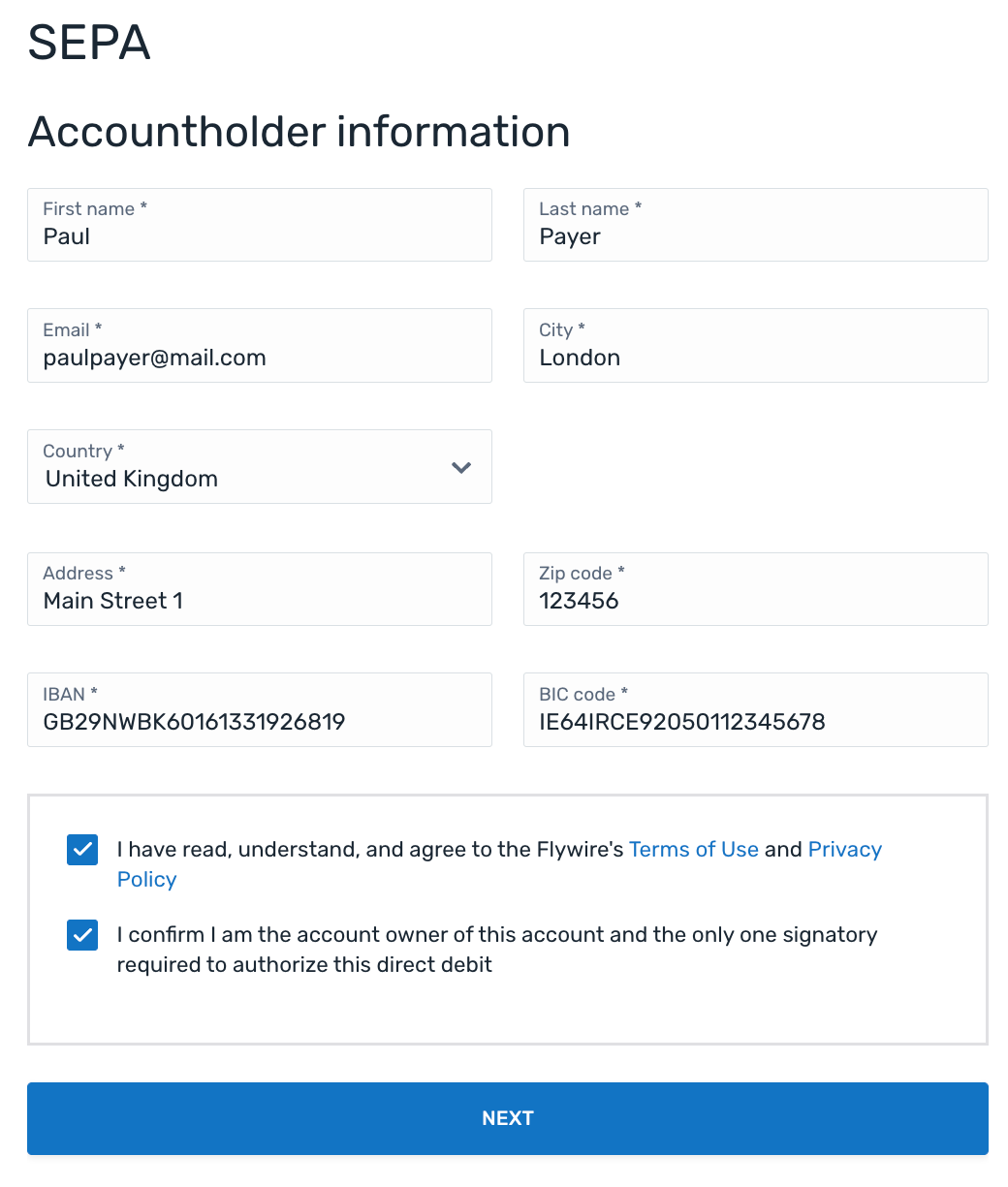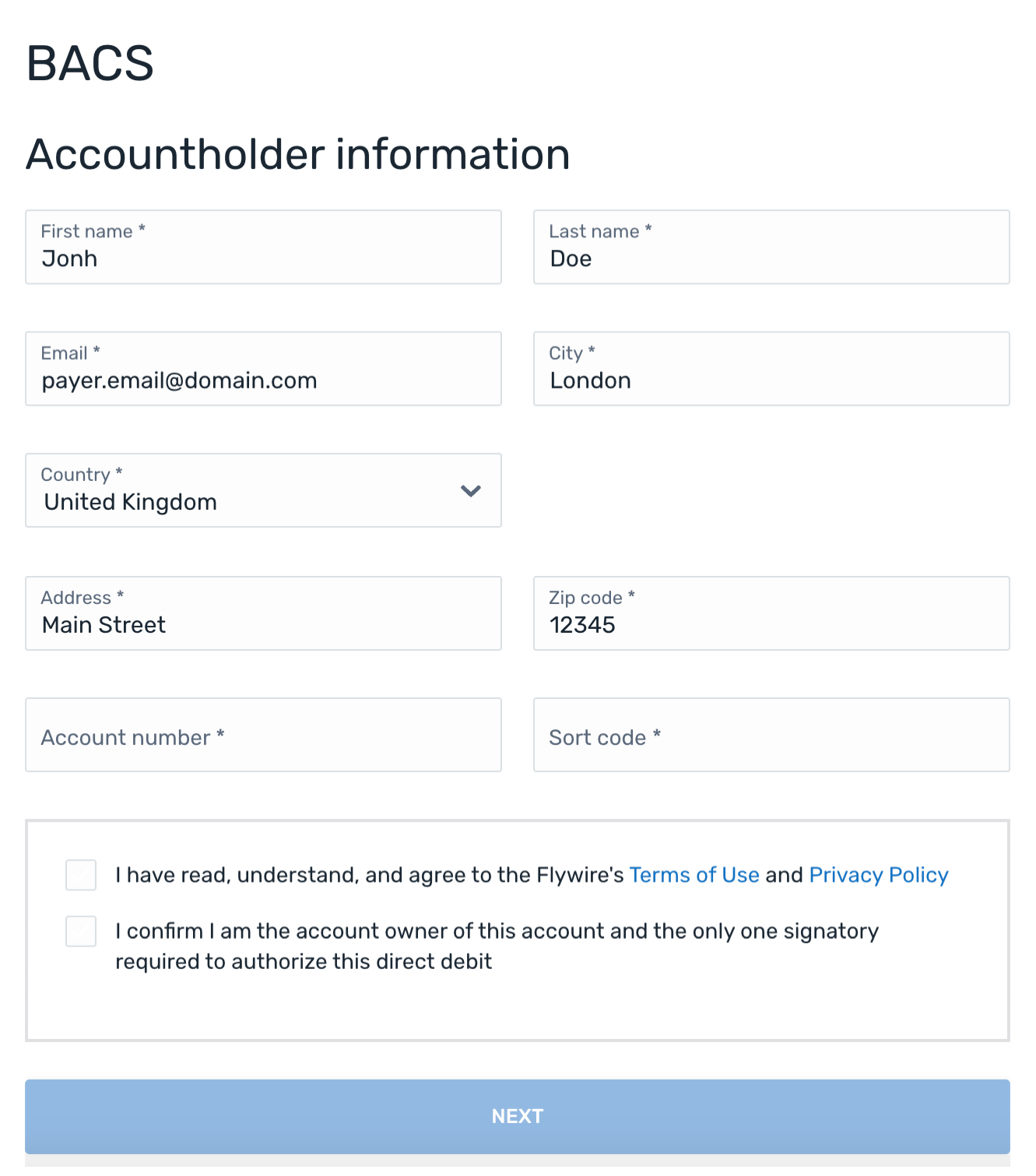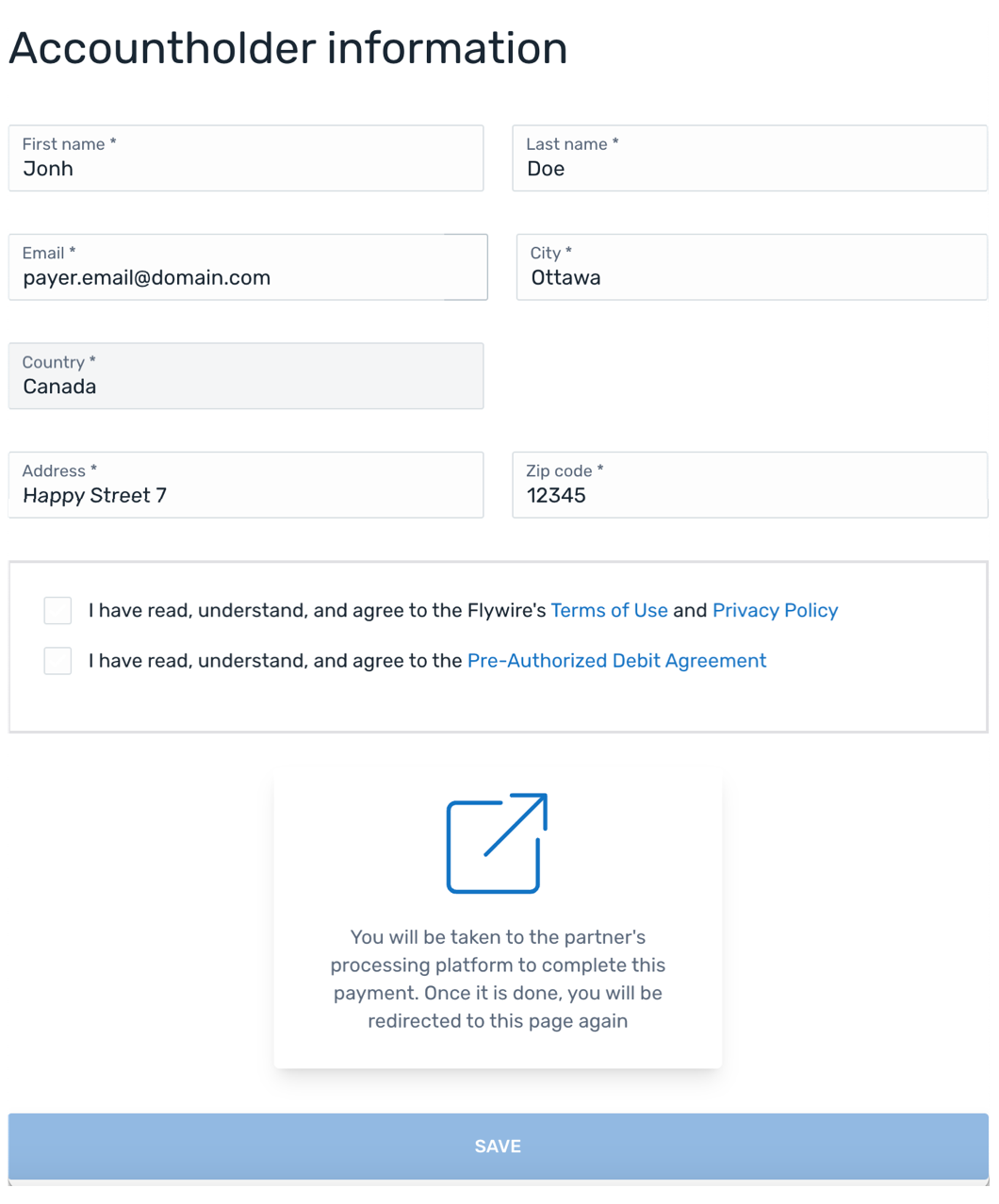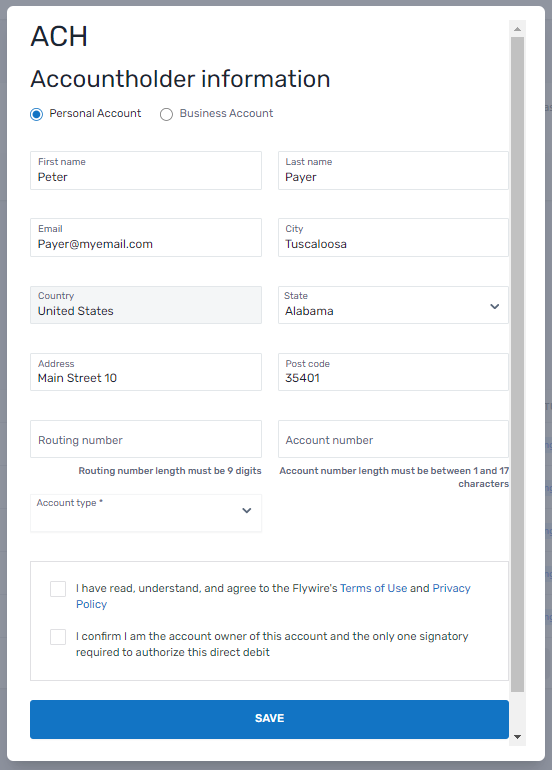Standalone Payments
A standalone payment is a one-time payment for a specific amount. Standalone payments are not part of a Payment Request or a recurring payment plan.
How do payments with Flywire work in general?
A payment with Flywire contains multiple steps:
-
You ask your customer to pay for something. You can do this by sending them a link to Flywire's Checkout Experience or by embedding the Checkout Experience into your website.
-
Your customer accesses the Checkout Experience and fills out the details to make the payment.
-
This creates a payment in the Flywire system.
 Definition of a payment within the Flywire system
Definition of a payment within the Flywire system
In everyday usage, a "payment" usually refers to the entire process of making a payment through Flywire. But the term "payment" has a specific meaning in Flywire:
-
A payment is considered created when a payment reference is assigned to it, not any earlier stage in the process.
 What is the payment reference?
What is the payment reference?
The payment reference is an ID generated by Flywire to identify a payment.
Format:
Either: ABC123456789
3-letter portal/recipient ID 9 numbers
Or: 1AB12CD452ABC1D
number 8 alphanums number 5-alphanum portal/recipient ID
With the payment reference, the payment can be tracked through the different stages of the payment process.
The payment reference is also important in other situations, for example:
-
When a payer is using bank transfer as payment method, they usually must provide the payment reference when sending the funds.
-
The payment reference helps Flywire to identify the payment if you or your payer needs support.
-
-
When the payment reference is assigned, two things happen:
-
The FX rate is locked in for FX payments (FX = "foreign exchange", a payment where one currency has to be converted to a different currency).
-
The payment starts its journey in status initiated, and its progress traceable via the payment reference. If you are using Flywire Dashboard, you can view the payment on your dashboard.
-
-
-
Flywire processes the payment for you and disburses the funds into your account.
Ways to create a Standalone Payment
Alternative ways to create a single (but not standalone) payment
Tracking Standalone Payments
After the payment is created, you can track the payment’s progress in two ways:
-
via callbacks that enable you to receive payment status notifications
-
via
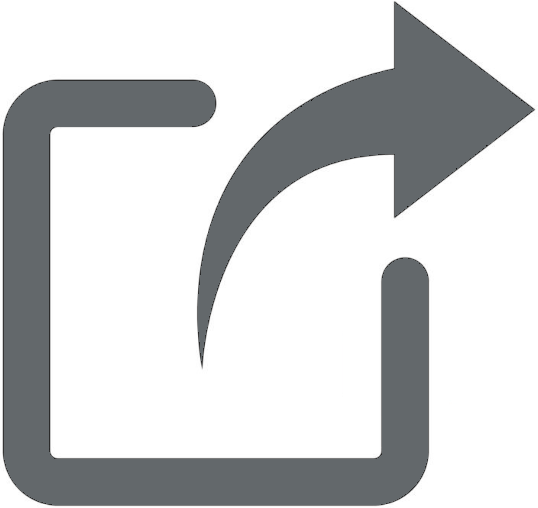 Client Dashboard
Client Dashboard