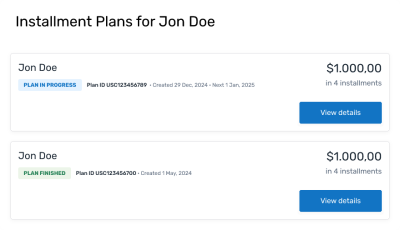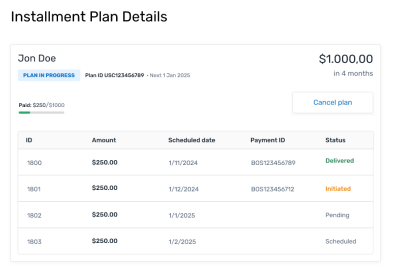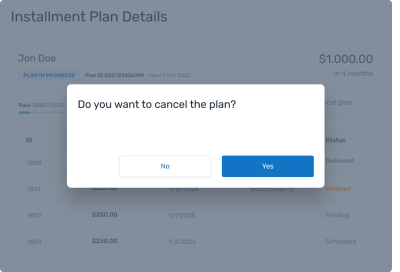Recurring Plans
This resource is only relevant for Flywire-managed recurring payments.
List of endpoints
| Description | Endpoint |
|---|---|
|
GET/payments/v1/recurring_plans
|
|
| Getting Details about an Installment Plan |
GET/payments/v1/recurring_plans/{planID}
|
|
POST/payments/v1/recurring_plans/{planID}/ cancel
|
About Recurring Plans
The recurring plans resource allows you to access data for installment plans.
For recurring payments with Flywire-managed plans, payments are always part of an installment plan. An installment plan contains the settings, for example the number of installments and the total amount of all payments for this plan. The unique identifier for an installment plan is the plan ID.
Getting a List of all Installment Plans
|
This endpoint lets you retrieve a list of all installment plans for recipients you have access to. In the example, the "View Details" button triggers another API request, see Getting Details about an Installment Plan. You can also use this request to build a payer wallet if you filter the list by payor_id. |
Example for displaying the list of installment plans in your backend: |
Request
Parameters for the Request Body
No request body needed.
Optional Query Parameters for Filtering
You can filter the list of results by the following parameters:
You can filter the list by payor_id to only return installment plans for a specific payer.
The payer ID (payor_id) uniquely identifies a payer.
You provided the payer ID when your created the payment. Usually, you use an ID from another system, like your ERP.
This filter can be used for creating a payer wallet.
You can filter the list by one or more (max. 10) specific recipients to only get payments for those recipients back. If you use more than one recipient, divide them by commas (",").
You need to use the recipient ID of the recipient as a value.
The recipient ID identifies the recipient (also called portal). The recipient ID has been assigned by Flywire when the recipient has been set up.
Format:
Either: 3 letters (ABC)
Or: 5 alphanumeric characters, always starting with a letter (ABC1D)
You can filter the list by the status of the installment plans to only get plans back that are currently in that status. You can only filter by one status at a time.
| Status | Notification | Description |
|---|---|---|
|
in_progress |
|
The installment plan has started and is in progress. Payments will be created by Flywire according to the plan. You will receive notifications for each payment of the plan under the same notifications URL you provided for the plan, see Payment Status Notifications for details about those notifications. |
|
finished |
|
The installment plan has been successfully completed, meaning the total amount has been paid. While you are getting this notification, your payer will get an email from Flywire informing them that the installment plan has successfully completed. |
|
cancelled |
|
The installment plan has been cancelled. Cancelling an installment plan means the plan was stopped before the total amount was paid. No more payments will be created for this plan.
|
You can filter the list for a specific creation date, for example {endpoint-path}?created_at=2024-01-09.
Optional Query Parameters for Pagination
This endpoint supports pagination. If you are not providing any pagination parameters, the response is returned with default pagination settings.
Pagination parameters are added as query parameters with the request in the format {endpoint_path}?page=2&per_page=10
The default setting is:
page=1 (start on page 1)
per_page=10 (display 10 entries per page)
Enables you to access a specific page of the results.
Possible values: Any positive number except zero.
Enables you to define how many results will be included per page.
Possible values: min 1, max 100
curl https://base-url-placeholder/recurring_plans
-X GET
-H "Content-Type: application/json"
-H "X-Authentication-Key: {api_key}"Response
Pagination Parameters
The total number of items in the full result list, not just of the current page.
The total number of pages available.
The current page of the results.
The maximum number of results to return at one time (on one page).
recurring_plans array
This array contains the installment plans. Each installment plan contains:
The time and date the installment plan was created.
Timestamps use ISO 8601 format with UTC (YYYY-MM-DDTHH:MM:SSZ, e.g., 2025-03-31T13:21:27Z).
The last part of a timestamp indicates the time zone:
-
Z → Means UTC (Coordinated Universal Time).
Example: 2024-09-20T14:30:00Z = 2:30 PM in UTC.
-
+hh:mm or -hh:mm → Offset from UTC.
Example: 2024-09-20T14:30:00+02:00 = 2:30 PM in a time zone 2 hours ahead of UTC (e.g., Central European Summer Time).
The external reference.
The external reference is used to match a notification to an installment plan. All payments belonging to the plan will also use this external reference. It is included in notifications about the installment plan and all payments belonging to the plan. You can use any kind of identifier or reference from your own system that helps you identify the plan and its payments. Max size of 50 characters.
For tracking installment plans via notifications see Installment Plan Status Notifications.
For tracking payments via notifications see Payment Status Notifications.
The notifications URL to receive callbacks for the installment plan and all payments belonging to this plan.
For tracking installment plans via notifications see Installment Plan Status Notifications.
For tracking payments via notifications see Payment Status Notifications.
The number of installments of this installment plan.
The payer ID (payor_id) uniquely identifies a payer.
You provided the payer ID when your created the payment. Usually, you use an ID from another system, like your ERP.
The recipient ID.
The recipient ID identifies the recipient (also called portal). The recipient ID has been assigned by Flywire when the recipient has been set up.
Format:
Either: 3 letters (ABC)
Or: 5 alphanumeric characters, always starting with a letter (ABC1D)
The plan ID.
A plan ID is the unique identifier for a Flywire installment plan.
Format:
Either: IPABC18EADF349BE
IP3-letter portal/recipient ID11 characters
Or: IPABC1D18EADF349BE
IP5-alphanum portal/recipient ID11 characters
The status of the installment plan.
| Status | Notification | Description |
|---|---|---|
|
in_progress |
|
The installment plan has started and is in progress. Payments will be created by Flywire according to the plan. You will receive notifications for each payment of the plan under the same notifications URL you provided for the plan, see Payment Status Notifications for details about those notifications. |
|
finished |
|
The installment plan has been successfully completed, meaning the total amount has been paid. While you are getting this notification, your payer will get an email from Flywire informing them that the installment plan has successfully completed. |
|
cancelled |
|
The installment plan has been cancelled. Cancelling an installment plan means the plan was stopped before the total amount was paid. No more payments will be created for this plan.
|
The total amount of the installment plan (sum of all installments) in the billing currency.
The billing currency is the currency in which the recipient of the payment is billing their payer. The billing currency depends on the
The amount is specified in the smallest unit of the currency, called subunits. For example, in USD, the subunit is cents, and 100 cents equal 1 USD. So, an amount of 12025 (cents) is equivalent to 120.25 USD.
Note that the subunit-to-unit ratio varies by currency, it is not always 100. See Currencies for the subunits of each currency.
{
"total_entries": 21,
"total_pages": 3,
"page": 1,
"per_page": 2,
"recurring_plans": [
{
"created_at": "2024-04-05T11:09:46Z",
"external_reference": "My external reference",
"notifications_url": "https://webhook.site/5f2acad62",
"number_of_installments": 4,
"payor_id": "my_payer_id_1",
"recipient_id": "TQQ",
"recurring_id": "IPTQQ18EADF349BE",
"status": "in_progress",
"total_amount": 50000
},
{
"created_at": "2024-03-07T09:13:30Z",
"number_of_installments": 4,
"payor_id": "my_payer_id_2",
"recipient_id": "TQQ",
"recurring_id": "IPTQQ18F52545931",
"status": "finished",
"total_amount": 2000000
}
]
}Getting Details about an Installment Plan
|
This endpoint lets you retrieve details about an installment plan. In the example, the "Cancel Plan" button triggers another API request, see Cancelling an Installment Plan. You can also use this request to build a payer wallet. |
Example for displaying installment plan details in your backend: |
Request
Parameters for the Request Body
No request body needed.
How to Resolve the Path Placeholders of the Endpoint
Exchange {planID} in the endpoint with the actual plan ID.
A plan ID is the unique identifier for a Flywire installment plan.
Format:
Either: IPABC18EADF349BE
IP3-letter portal/recipient ID11 characters
Or: IPABC1D18EADF349BE
IP5-alphanum portal/recipient ID11 characters
You get the plan ID in the response after you created an installment plan.
After that, you can also find the plan ID in the callback notifications:
-
In the notifications for the installment plan, you can find the plan ID in the id parameter in the data object
-
In the notifications for the individual payments of the installment plan, you can find the plan ID in the recurring_id parameter.
curl https://base-url-placeholder/recurring_plans/IPTQQ191E6DBE533
-X GET
-H "Content-Type: application/json"
-H "X-Authentication-Key: {api_key}"Response
The plan ID.
A plan ID is the unique identifier for a Flywire installment plan.
Format:
Either: IPABC18EADF349BE
IP3-letter portal/recipient ID11 characters
Or: IPABC1D18EADF349BE
IP5-alphanum portal/recipient ID11 characters
The status of the installment plan.
| Status | Notification | Description |
|---|---|---|
|
in_progress |
|
The installment plan has started and is in progress. Payments will be created by Flywire according to the plan. You will receive notifications for each payment of the plan under the same notifications URL you provided for the plan, see Payment Status Notifications for details about those notifications. |
|
finished |
|
The installment plan has been successfully completed, meaning the total amount has been paid. While you are getting this notification, your payer will get an email from Flywire informing them that the installment plan has successfully completed. |
|
cancelled |
|
The installment plan has been cancelled. Cancelling an installment plan means the plan was stopped before the total amount was paid. No more payments will be created for this plan.
|
recipient object
The recipient ID (also called portal code).
The recipient ID identifies the recipient (also called portal). The recipient ID has been assigned by Flywire when the recipient has been set up.
Format:
Either: 3 letters (ABC)
Or: 5 alphanumeric characters, always starting with a letter (ABC1D)
fields array
Fields of a recipient (also called a portal) are fields that are specific to that recipient. Depending on how you use Flywire, you might know them under the names dynamic fields, custom fields, or student fields.
Fields are defined when the recipient (also called portal) is set up by Flywire. They are additional fields that the payer has to fill out when they make their payment (additional to the standard payer fields that are the same for all recipients).
Identifier of the field.
The value for this field.
The time and date the installment plan was created.
Timestamps use ISO 8601 format with UTC (YYYY-MM-DDTHH:MM:SSZ, e.g., 2025-03-31T13:21:27Z).
The last part of a timestamp indicates the time zone:
-
Z → Means UTC (Coordinated Universal Time).
Example: 2024-09-20T14:30:00Z = 2:30 PM in UTC.
-
+hh:mm or -hh:mm → Offset from UTC.
Example: 2024-09-20T14:30:00+02:00 = 2:30 PM in a time zone 2 hours ahead of UTC (e.g., Central European Summer Time).
The total amount of the installment plan (sum of all installments) in the billing currency.
The billing currency is the currency in which the recipient of the payment is billing their payer. The billing currency depends on the
The amount is specified in the smallest unit of the currency, called subunits. For example, in USD, the subunit is cents, and 100 cents equal 1 USD. So, an amount of 12025 (cents) is equivalent to 120.25 USD.
Note that the subunit-to-unit ratio varies by currency, it is not always 100. See Currencies for the subunits of each currency.
The currency of the installment plan.
Format:
Three-letter ISO 4217 currency code, for example EUR.
This is always the same currency as the billing currency.
The billing currency is the currency in which the recipient of the payment is billing their payer. The billing currency depends on the
The number of installments of this installment plan.
The payer ID (payor_id) uniquely identifies a payer.
You provided the payer ID when your created the payment. Usually, you use an ID from another system, like your ERP.
The date of the first payment of the installment plan.
Timestamps use ISO 8601 format with UTC (YYYY-MM-DDTHH:MM:SSZ, e.g., 2025-03-31T13:21:27Z).
The last part of a timestamp indicates the time zone:
-
Z → Means UTC (Coordinated Universal Time).
Example: 2024-09-20T14:30:00Z = 2:30 PM in UTC.
-
+hh:mm or -hh:mm → Offset from UTC.
Example: 2024-09-20T14:30:00+02:00 = 2:30 PM in a time zone 2 hours ahead of UTC (e.g., Central European Summer Time).
The date of the last payment of the installment plan.
Timestamps use ISO 8601 format with UTC (YYYY-MM-DDTHH:MM:SSZ, e.g., 2025-03-31T13:21:27Z).
The last part of a timestamp indicates the time zone:
-
Z → Means UTC (Coordinated Universal Time).
Example: 2024-09-20T14:30:00Z = 2:30 PM in UTC.
-
+hh:mm or -hh:mm → Offset from UTC.
Example: 2024-09-20T14:30:00+02:00 = 2:30 PM in a time zone 2 hours ahead of UTC (e.g., Central European Summer Time).
The date when the next payment for the installment plan is due.
This parameter is only present for plans that are still in_progress, not for finished or cancelled plans.
Timestamps use ISO 8601 format with UTC (YYYY-MM-DDTHH:MM:SSZ, e.g., 2025-03-31T13:21:27Z).
The last part of a timestamp indicates the time zone:
-
Z → Means UTC (Coordinated Universal Time).
Example: 2024-09-20T14:30:00Z = 2:30 PM in UTC.
-
+hh:mm or -hh:mm → Offset from UTC.
Example: 2024-09-20T14:30:00+02:00 = 2:30 PM in a time zone 2 hours ahead of UTC (e.g., Central European Summer Time).
The amount that has already been paid for the whole installment plan in the billing currency.
As soon as a payment is in delivered, the payment amount is reflected in the amount_paid_value parameter.
The billing currency is the currency in which the recipient of the payment is billing their payer. The billing currency depends on the
The amount is specified in the smallest unit of the currency, called subunits. For example, in USD, the subunit is cents, and 100 cents equal 1 USD. So, an amount of 12025 (cents) is equivalent to 120.25 USD.
Note that the subunit-to-unit ratio varies by currency, it is not always 100. See Currencies for the subunits of each currency.
The remaining amount due for the whole installment plan in the billing currency.
The billing currency is the currency in which the recipient of the payment is billing their payer. The billing currency depends on the
The amount is specified in the smallest unit of the currency, called subunits. For example, in USD, the subunit is cents, and 100 cents equal 1 USD. So, an amount of 12025 (cents) is equivalent to 120.25 USD.
Note that the subunit-to-unit ratio varies by currency, it is not always 100. See Currencies for the subunits of each currency.
charges array
An array of all charges of this installment plan.
A charge is a completed or future payment within an installment plan. There are different kinds of charges (hover to highlight the examples on the right):
Completed charges
Completed charges have a payment reference and a status for the payment.
This includes:
Successful charges
Successful payments in various statuses.
As soon as a payment is in delivered, the payment amount is reflected in the amount_paid_value parameter.
Unsuccessful charges
Unsuccessful charges are failed payments.
When charging a payment of a plan fails, Flywire will try to charge again once a day for the next 3 days after the first failure. If the charge keeps failing, the payment and the installment plan will be cancelled.
"Pay-in-Full" charges
Future charges
Future charges are scheduled for a time in the future and don't have a payment reference or status yet.
The identifier of the charge.
The payment amount in the billing currency.
The billing currency is the currency in which the recipient of the payment is billing their payer. The billing currency depends on the
The amount is specified in the smallest unit of the currency, called subunits. For example, in USD, the subunit is cents, and 100 cents equal 1 USD. So, an amount of 12025 (cents) is equivalent to 120.25 USD.
Note that the subunit-to-unit ratio varies by currency, it is not always 100. See Currencies for the subunits of each currency.
The billing currency.
Format:
Three-letter ISO 4217 currency code, for example EUR.
The billing currency is the currency in which the recipient of the payment is billing their payer. The billing currency depends on the
The date for when the payment is scheduled.
Timestamps use ISO 8601 format with UTC (YYYY-MM-DDTHH:MM:SSZ, e.g., 2025-03-31T13:21:27Z).
The last part of a timestamp indicates the time zone:
-
Z → Means UTC (Coordinated Universal Time).
Example: 2024-09-20T14:30:00Z = 2:30 PM in UTC.
-
+hh:mm or -hh:mm → Offset from UTC.
Example: 2024-09-20T14:30:00+02:00 = 2:30 PM in a time zone 2 hours ahead of UTC (e.g., Central European Summer Time).
For future charges of the installment plan, the payment_id is null since the payment has not been created yet.
The payment reference.
The payment reference is an ID generated by Flywire to identify a payment.
Format:
Either: ABC123456789
3-letter portal/recipient ID 9 numbers
Or: 1AB12CD452ABC1D
number 8 alphanums number 5-alphanum portal/recipient ID
With the payment reference, the payment can be tracked through the different stages of the payment process.
The payment reference is also important in other situations, for example:
-
When a payer is using bank transfer as payment method, they usually must provide the payment reference when sending the funds.
-
The payment reference helps Flywire to identify the payment if you or your payer needs support.
For future charges of the installment plan, the payment status is null since the payment has not been created yet.
The current status of the payment.
A payment can have the following statuses and notifications:
| Status | Notification | Description | ||||||||||||||||||||||||
|---|---|---|---|---|---|---|---|---|---|---|---|---|---|---|---|---|---|---|---|---|---|---|---|---|---|---|
|
|
|
The payment status initiated is the status for all new payments in Flywire. No funds have been received by Flywire at the initiated stage. In everyday usage, a "payment" usually refers to the entire process of making a payment through Flywire. But the term "payment" has a specific meaning in Flywire:
|
||||||||||||||||||||||||
|
|
Only for Pre-Authorization Payments. A Pre-Authorization Payment temporary reserves the payment amount on a debit or credit card. The purpose of a pre-authorization is to verify that the cardholder has sufficient credit available to cover a transaction and to temporarily set aside that amount until you capture the funds. Pre-Authorization Payments are only available for same-currency payments, not for FX payments. Example for a Pre-Authorization Payment:
The payment has been authorized and is now in the holding period. How long funds can be reserved depends on the card issuer and other circumstances. At the moment, Flywire can reserve the funds for 7 days. The period starts from the day the Pre-Authorization Payment is created. If you want to hold funds for longer, you can extend the holding period. If you want to release the block on the funds before the holding period ends, you can cancel the Pre-Authorization Payment. The blocked amount returns back to the cardholder's credit:
|
|||||||||||||||||||||||||
|
|
Only for Pre-Authorization Payments. A Pre-Authorization Payment temporary reserves the payment amount on a debit or credit card. The purpose of a pre-authorization is to verify that the cardholder has sufficient credit available to cover a transaction and to temporarily set aside that amount until you capture the funds. Pre-Authorization Payments are only available for same-currency payments, not for FX payments. Example for a Pre-Authorization Payment:
The amount that is being held on the card has been adjusted. |
|||||||||||||||||||||||||
|
|
|
The payment status goes from initiated to processed when Flywire has the confirmation that the funds have been received or captured via one of these ways:
For 529 Payments, you have to put a payment into the processed status yourself. After a payment is processed by you, you should notify your payer that their payment was processed to avoid duplicate payments.
|
||||||||||||||||||||||||
|
|
|
The status changes to guaranteed when funds are received by Flywire and all the necessary validations for that payment method and corridor are successful (since Flywire performs a security check on every payment once the funds have been received). At this point, you are guaranteed that Flywire will send you the funds. |
||||||||||||||||||||||||
|
|
|
The status changes from guaranteed to delivered when Flywire sent you the funds in your daily batch disbursement. Payments are updated to delivered at a set time each day. The status delivered is the end stage, the status of a delivered payment can't change. |
||||||||||||||||||||||||
|
|
When a payment is in status This status tells you that a refund has successfully been completed for the payment. |
|||||||||||||||||||||||||
|
|
|
The status failed can only occur for card or direct debit payments. It occurs when there’s an issue to capture the funds. The notification will contain the reason for the failure. |
||||||||||||||||||||||||
|
|
|
The payment status
|
||||||||||||||||||||||||
|
|
|
Only for direct debits payments. The status occurs when you (the client) received the funds from Flywire but Flywire did not receive the funds from your payer's bank account. From a technical side this means:
Note that if the payment fails in an earlier status (processed or guaranteed) the payment will be cancelled instead of reversed. |
{
"recurring_id": "IPTQQ191E6DBE533",
"status": "paused",
"recipient": {
"id": "FWU",
"fields": [
{
"id": "custom_field_1",
"value": "ID12345"
},
{
"id": "custom_field_2",
"value": "2020"
}
]
},
"created_at": "2024-09-12T15:30:56Z",
"total_amount": 900000,
"currency": "EUR",
"number_of_installments": 3,
"payor_id": "my_payer_id",
"recurring_receivables_start_date": "2024-09-12T15:30:55.000+00:00",
"recurring_receivables_end_date": "2024-11-12T16:30:55.000+00:00",
"next_installment_date": "2024-10-12T15:30:55.000+00:00",
"amount_paid_value": 300000,
"remaining_amount_value": 600000,
"charges": [
{
"id": 1800,
"amount": 300000,
"currency": "EUR",
"scheduled_at": "2024-09-12T15:30:55.000+00:00",
"payment_id": "TQQ294358388",
"status": "cancelled"
},
{
"id": 1801,
"amount": 300000,
"currency": "EUR",
"scheduled_at": "2024-09-13T15:30:55.000+00:00",
"payment_id": "TQQ294328372",
"status": "delivered"
},
{
"id": 1802,
"amount": 600000,
"currency": "EUR",
"scheduled_at": "2024-10-06T15:00:22.000+00:00",
"payment_id": "TQQ294328373",
"status": "initiated"
},
{
"id": 1803,
"amount": 300000,
"currency": "EUR",
"scheduled_at": "2024-11-12T15:30:55.000+00:00",
"payment_id": null,
"status": null
},
{
"id": 1804,
"amount": 300000,
"currency": "EUR",
"scheduled_at": "2024-12-12T16:30:55.000+00:00",
"payment_id": null,
"status": null
}
]
}Cancelling an Installment Plan
|
Cancelling an installment plan means the plan was stopped before the total amount was paid. No more payments will be created for this plan.
You can also use this request for a payer wallet. |
Example for enabling your payer to cancel an installment plan in a payer wallet: |
Request
Parameters for the Request Body
No request body needed.
How to Resolve the Path Placeholders of the Endpoint
Exchange {planID} in the endpoint with the actual plan ID.
A plan ID is the unique identifier for a Flywire installment plan.
Format:
Either: IPABC18EADF349BE
IP3-letter portal/recipient ID11 characters
Or: IPABC1D18EADF349BE
IP5-alphanum portal/recipient ID11 characters
You get the plan ID in the response after you created an installment plan.
After that, you can also find the plan ID in the callback notifications:
-
In the notifications for the installment plan, you can find the plan ID in the id parameter in the data object
-
In the notifications for the individual payments of the installment plan, you can find the plan ID in the recurring_id parameter.
curl https://base-url-placeholder/recurring_plans/IPTQQ191E6DBE533/cancel
-X POST
-H "Content-Type: application/json"
-H "X-Authentication-Key: {api_key}"Response
A 204 response will let you know that the installment plan has been successfully cancelled.
If you provided a notifications URL, you'll also receive a notification about the status change.
204 NO CONTENT