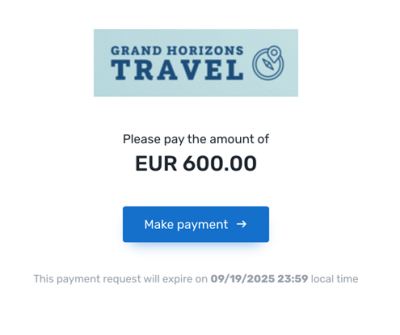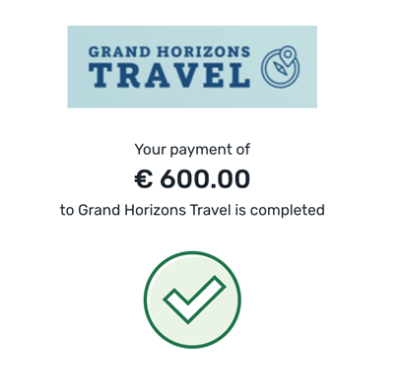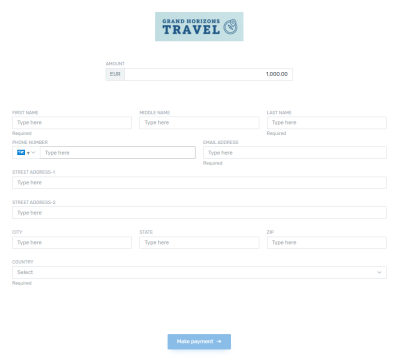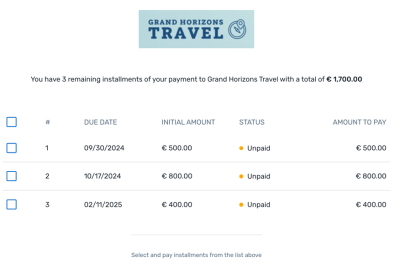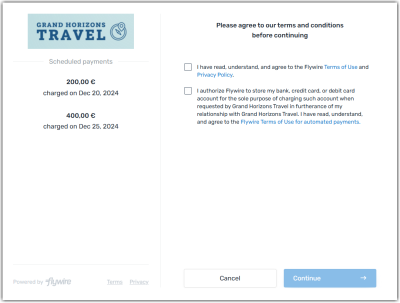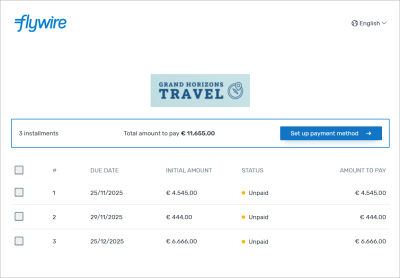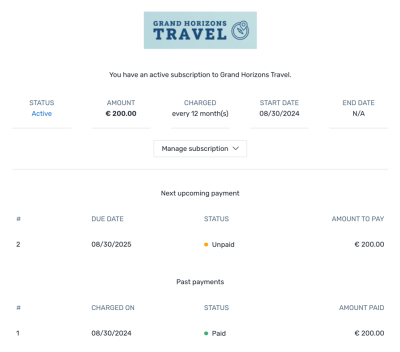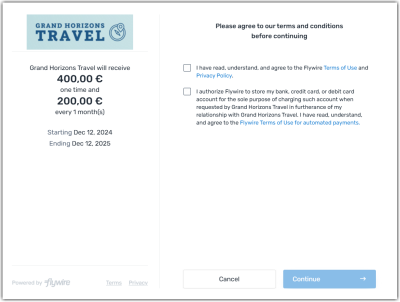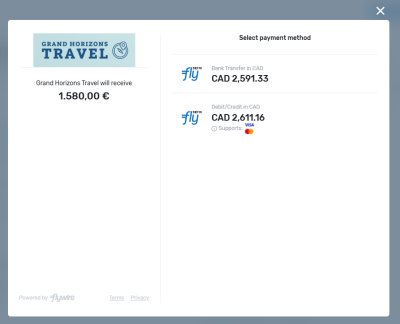Payment Requests
What is a Payment Request?
A Payment Request is a way to ask your customer to make a payment, typically by sending them a link. Payment Requests serve as an umbrella sitting on top of one or multiple payments.
Payments Requests can be edited after they are created, for example, you can add more payments to it (see Managing Payment Requests).
Payment Requests can be used for different purposes:
Payment Request Types
Payment Request for a Single Payment
Single Payment Requests contain a single payment for a specific amount. It is optional to give this payment a due date.
The difference between such a single payment and a standalone payment is that this single payment belongs to a Payment Request, while a standalone payment does not. This means you get all the benefits of a Payment Request even for a single payment.
Links for this kind of Payment Request:
|
There are two types of Payment Request links for single payments: Stateful links
Stateless links: |
How to create the link: Possible via: To create the links, you have two options: 1) Build the link with
2) Build the link with the
How to embed this Payment Request type via Embedding single Payment Requests is not possible.
|
Payment Request for Multiple Installments
A Payment Request with multiple installments allows you to collect future payments with variable amounts. You can decide if you want to have due dates for all installments to collect them on specific dates or if the installments have no specific due date.
Links for this kind of Payment Request:
|
How to create the link: Possible via: |
Embedding this Payment Request:
|
How to embed this type of Payment Request via Possible via Checkout for Scheduled Payments
|
Payment Request for Scheduled Charges
A Payment Request with scheduled charges allows you to collect one or more payments with variable amounts on mandatory due dates.

For this type of Payment Request, the Checkout Experience does not show the amount to pay in the payer currency since at this point only the payment method is saved for upcoming payments.

The payer can check the amount the recipient will receive in the billing currency in the overview that is shown after they accessed the link.
The billing currency is the currency in which the recipient of the payment is billing their payer. The billing currency depends on the
Payment Requests for scheduled charges need to be enabled for your portal by Flywire. Please reach out to your Flywire contact if you want to use scheduled charges.
Good to know:
If a payment's due date is in the past or today, Flywire charges the payment immediately. If the payment's due date is in the future, Flywire charges the payment on the due date.
This type of Payment Request requires the payer to save a payment method. This payment method will be used for all payments that belong to this Payment Request. Until the due date of a payment is reached, the payer has the option to change the saved payment method or pause the auto payments.
For upcoming payments, Flywire will send the usual payment pre-notification email if the due date is more than 7 days in the future.
Links for scheduled charges:
|
How to create the link: Possible via: How to embed this type of Payment Request via Not possible.
|
Payment Request for Subscriptions
Subscription payments allow you to collect future payments with a fixed amount on regular intervals.For subscriptions, you cannot create or edit installments yourself - they are automatically generated by Flywire based on the rules that have been defined for the subscription.
In Dashboard, you can find subscriptions under "Payment Requests".
Subscription payments are a type of recurring payment.
Recurring payments (also called repeat payments) are payments that charge the same card or bank account multiple times. The payer agrees to the type of recurring payment and allows their card or bank account information being stored for future payments. This means the future payments can be charged without the payer being present.
How are recurring payments collected?
Recurring payments can either be collected in two ways:
-
setting up a repeat-authority on a card
-
setting up a direct debit for a bank account
Which countries and currencies are supported?
For up-to-date currency and country coverage details please reach out to your Flywire contact.
Example:
"Store your card to pay 200 on the first of each month for one year."
Who handles future payment creation and emails to your payer?
Flywire will create the payments and send communications on your behalf at the appropriate times.
Links for subscriptions:
|
How to create the link: Possible via: |
Embedding subscriptions:
|
How to embed this type of Payment Request via Possible via Checkout for Subscriptions
|
Managing Payment Requests
As long as the payment request is open (meaning at least one of the payments in it remains unpaid), you can make changes to it, for example add further installments or delete the whole request. You can also track the payment’s progress and status, and see its history, for example if and when the payer has opened the link.
Payment Requests can be managed either via ![]() Client Dashboard or the
Client Dashboard or the ![]() Flywire API:
Flywire API:
| Task | Via |
Via |
|---|---|---|
| Get info about the Payment Request |

|

|
| Add/edit/delete installments |

|

|
|
Delete Payment Request |

|

|
|
Cancel Payment Request Deleting a Payment Request or subscription permanently removes it from the system, which means:
Deleting a Payment Request or subscription cannot be undone.
Cancelling a Payment Request or a subscription means:
Cancelling a Payment Request or subscription cannot be undone. Unlike deleting, cancelling does not remove the Payment Request or subscription from the system, meaning you will still be able to view it in Dashboard and retrieve it via the API. |

|

|
|
Map existing payment to the Payment Request |

|

|
| Send email reminders for upcoming payments |

|

|
| View a Payment Request's history |

|
|